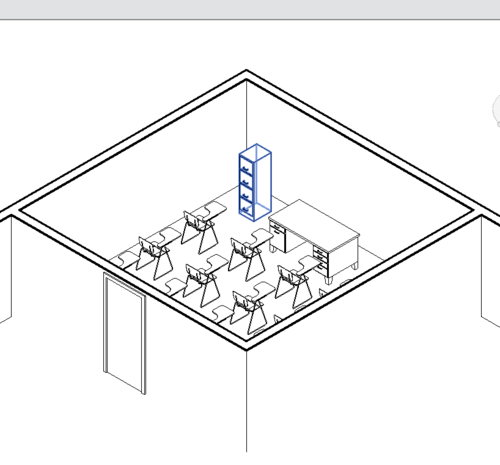Housing and Innovation in Revit (HIR)
Request for Proposal: Housing & Innovation in Revit
Introduction and Overview
As Brooklyn establishes itself as a technology and innovation hub, projects to modernize Downtown Brooklyn and the MetroTech area are being set into motion. New York University (NYU) plans to expand its Brooklyn campus to reflect its desire to foster innovation, engineering, and a successful college experience. To that end, NYU has issued a request for proposal seeking organizations that can create a unique design for the reconstruction of the Jacobs Administration Building (JB) at the Tandon School of Engineering. The Housing & Innovation in Revit (HIR) project is a pivotal step in solidifying NYU’s place in Brooklyn and providing students with modern living space, resources, and an ever-growing campus.
The current industry-standard software for Building Information Modeling (BIM) is Autodesk Revit. The ultimate goal is to present the university with a building design that will display the classrooms, lecture halls, a recreational space, dorms, and facilities that will enhance the student quality of life. The final submission will include a Revit design and physical prototype of the building designed.
Specifications
NYU has provided the following guidelines for the building.
The lot is 200.00 ft by 200.00 ft and bound by Jay Street and Johnson Street. The completed building must have at least six floors. The campus expansion proposal must include:
- Classrooms
- Ten 40-student classrooms
- Eight 20-student classrooms
- Two 100-student lecture halls
- One recreational facility (for example, a restaurant, gym, lounge, etc.)
- Dorm rooms to accommodate 100 students
- One additional facility of choice
- An estimate of the costs of construction and operation for the building
- An estimate of the construction schedule for the building
- Sample electrical and plumbing plans for the building
- A sustainability plan that meets at minimum a Leadership in Energy & Environmental Design (LEED) accreditation of at least Gold
- A 3D, physical prototype of the building and its key features
More details about each of these components can be found below.
Building Code
The new campus must adhere to the General Engineering Building Code:
- Fire Code
- Each floor must be equipped with sprinkler heads throughout, one in each room
- It is mandatory to include the sprinkler system in the plumbing plan of the classrooms
- Each floor must be equipped with two sets of emergency evacuation stairs, placed so that they are easily accessible for occupants throughout the entire floor
- Fire alarms must be placed in each classroom, dorm hallway, and recreational space
- Each floor must be equipped with sprinkler heads throughout, one in each room
Electrical wiring for the fire alarms is not necessary, as they are typically battery powered
- Accessibility
- Each walkway must be at least 6.00 ft wide
- At least one bathroom stall per floor must be wheelchair accessible
- Each floor must have two elevators placed to allow accessibility for occupants throughout the entire floor
- Security
- Every entrance and exit must be guarded by a 24/7 security guard with a desk and tap-in system. This can be illustrated in the design by having a security desk with turnstiles or a system to scan IDs
- Entrances to dorm areas must have a turnstile in addition to a security guard
- Structural Rules
- All doors must be at least 6.00 ft 8.00 in tall and 3.00 ft wide
- All walls must be at least 8.00 ft tall (from floor to ceiling)
- All dorms must include:
- Windows facing the outdoors with reasonable privacy features (e.g. blinds or curtains)
- Single occupancy rooms must be at least 60.00 ft^2 and 6.00 ft in its shortest dimension
- Bedrooms must have a at least one smoke detecting device
LEED Accreditation
LEED accreditation is a green building certification program encouraging environmentally-conscious design. To receive LEED accreditation, building projects must satisfy prerequisites and earn points to achieve different levels of accreditation. Designs choose the prerequisites that best fit their project goals. The six categories of the LEED Checklist correspond to principles of design, construction, and maintenance. LEED Silver accreditation requires completion of at least two categories; LEED Gold, at least four categories; and LEED Platinum, all six categories.
For the purposes of this Semester Long Design Project (SLDP), the building project will adhere to the checklist below. All prerequisites from a category must be incorporated into the building design to count toward accreditation. Achievement of each prerequisite will be accomplished through drawings, cost estimates, and explanations of the design. There will be a few design features that cannot be shown in Revit, but they must be discussed thoroughly in the final LEED Accreditation Report to satisfy the prerequisites.
Checklist:
- Location and Transportation
- Diverse land use – Design provides space for goods and services not directly related to the college campus. (Examples: cafe, gym, multi-purpose spaces for the public)
- Disability access – Detailed features are provided for Americans with Disability Act. (Examples: reserved parking, wheelchair-accessible ramps)
- Bicycle and EV facilities – Bike racks and electric vehicle charging stations labeled in drawings.
- Reduced parking footprint – Realistic dimensions for parking spaces with minimal allocated space for a parking lot if the facility of choice is a parking area.
- Sustainable Sites
- Open space – Inclusion of green space on the campus grounds. (Examples: gardens, park space, rooftop vegetation, pond)
- Rainwater management – Reducing stormwater runoff and built land impact on the hydrologic cycle. (Examples: rainwater retention pond, rainwater storage, rainwater reuse)
- Heat island reduction – Minimizing paved and rooftop surfaces. (Examples: vegetative surfaces, trees, shade from energy generation systems)
- Light pollution reduction – Detailed placement of outdoor lighting fixtures, maximizing security and minimizing light pollution.
- Water Efficiency
- Water quality management – Real-time quality monitoring system, shutoff system for cases of contamination.
- Water use reduction – Use of low flow appliances and minimal irrigation, details for all water uses. (Example: sprinklers, sinks, toilets)
- Water heating and cooling – Intelligent placement of high efficiency systems.
- Advanced water metering – Real-time quantity monitoring system of all water use. (Examples: irrigation, indoor plumbing, reclaimed water, boiler usage)
- Energy and Atmosphere
- Optimize energy performance – Use of low energy systems. (Examples: lighting, refrigeration, appliances)
- Advanced energy metering – All electrical use runs through a single meter.
- Demand response – Energy use changes throughout the day.
- Renewable energy production – Location and connection to the electrical system. (Examples: solar, wind, thermal)
- Indoor Environmental Quality
- Air quality management – Ventilation and monitoring of air. (Examples: carbon monoxide detectors, exhaust vents, air filtration system)
- Interior lighting/daylight – Enhanced interior lighting. (Examples: dimmers, daylight, window shades)
- Thermal comfort – Enhanced temperature control for individual comfort. (Examples: localized heating and cooling, circulating fans, radiant flooring)
- Acoustic performance – Sound absorbent surfaces are greater than the ceiling area. (Examples: acoustic tiles, acoustic wall panels)
- Innovation
- Connected building – Design the campus for internet connectivity and connected devices. (Examples: Wi-Fi router, networked registers, inventory systems)
- Intelligent inventory – Real-time monitoring of inventory, if applicable. (Examples: shelves with sensors, database connected to registers, exit door scanners)
- Security and safety – Enhanced security technology. (Examples: automatic police contact, automatic fire contact, notifications)
- Sustainability – Focus on innovative green technologies not included in other categories.
Examples mentioned in the checklist can be found on Revit City or BimSmith. The design is not limited to the examples in the checklist.
Power/AC/Heat Calculations
Use the information from electrical schematics, plumbing schematics, and outside research to:
- Calculate the total power usage for the operation of the building per day.
- Calculate the energy costs for a typical year.
- Determine the total A/C and heating requirements.
- To do this, research the power, heat, and AC calculations of buildings that are similar in size and efficiency ratings as the building design
- Tabulate this data neatly in a table, graph, or chart that presents the information clearly.
- The standard unit of measurement for these power measurements is the kilowatt hours (kWh).
Microsoft Project
Two separate Microsoft Project schedules must be made; one schedule to manage the progress of the design process and one construction schedule outlining the theoretical construction schedule of the building design. Instructions for how to access Microsoft Project can be found on the Software Requirements page of the manual. Learn Microsoft Project by accessing the Microsoft Project Student Guide.
The SLDP schedule must include all tasks related to the project design from the start to Early or Final Submission. The Microsoft Project schedule should include the following:
- Minimum of 20 tasks, not including milestones.
- Milestones, which should be clearly indicated on the project plan (Duration of zero days).
- The person responsible for completing the task (Resource names).
- In milestone presentations, please present a “Project Status” slide, which should summarize key deadlines. You are not required to show your project or construction schedule in these presentations.
For help in planning the project, review the manual page Planning Project Scheduling & Costs.
The construction schedule must include:
- Clearing site
- Laying foundation
- Studs and structural members
- Wall construction and window installation
- Painting
- Electrical wiring and lighting installation
- Plumbing
Model the schedule after similar sample construction projects.
Drawings
The following paragraphs discuss the drawings required for the project using Revit. No other software will be accepted for submission. Revit is free to download using an NYU email on Autodesk student accounts, and all computers in the EG1004 Model Shop and NYU Tandon computer lab have full copies of the software.
Consult the Revit-How-To Guide to create the building design. The How-To Guide contains useful examples for designing the building, but do not copy the instructions for the project as they only serve as examples of the features available in Revit.
Other helpful resources include the Autodesk Revit Knowledge Network. The Linkedin Learning Architectural & Mechanical Guides are also very useful for any questions.
Each floor of the building design must have an accompanying drawing. See Export Revit Drawings for help exporting Revit Drawings from a Revit model. The drawings must be fully dimensioned and include all aspects of the room design including:
- All door and window openings
- Material choices
- Furniture
- Lighting fixtures
All electrical and plumbing drawings must include:
- Wiring, outlets, switches, and light fixtures
- Sinks and showers
- Sanitary pipes, hot water pipes, cold water pipes
- Toilets
- Sanitary pipes
- Sprinkler systems
Revit Model
Design the building using Autodesk Revit as the primary design tool. Create a layout to accommodate the items listed in Specifications. This model is a rendering of the drawings designed in Revit and the basis of the 3D prototype that will be built.
All of the floors must be created in one architectural project file. To design all of the floors in the same file, levels must be added. Click on an elevation view (North, South, East, or West), then, click on Level in the Datum panel of the Architecture tab in the Ribbon. Draw the level elevation with the cursor. The elevation of the level can be changed by editing Elevation in the Properties tab and applying the change in the Offset input. The levels can be viewed by looking at Floor Plans in the Project Browser Tab. Do not create new files for each floor. Only a single Revit architectural file can be used for Submission.
Physical 3D Model
For commissioning, the physical model will be constructed using cardboard, popsicle sticks, foam, glue, and various other craft supplies available in Open Lab. The scale model won your Revit model that was created for Benchmark B; however, the physical model will present your design in a unique way. It is important to note that this is meant to be a representation of what was made using Revit already, and typically no entirely new concepts should be introduced into the model that were not part of the original design. The requirements are listed below:
- The dimensions of the model's base should be between 6.00 in x 6.00 in and max of 2.50 ft x 2.50 ft. A smaller model footprint is recommended.
- The height of the model should not exceed 1.00 ft
- Detailing that captures all significant features on the interior and exterior of the model
- A cross-sectional aspect that allows a viewer to see inside the building.(for example, as a slice of the building or a corner cutout)
- Key internal features should be 3D printed or laser cut (e.g. stairs, elevators, large bookshelves), but smaller furniture (e.g. chairs, small tables) is not required and should not be 3D printed.
- All features that are used to support the LEED Accreditation of the design should be represented and clearly distinguished for easy viewing
- For extra credit, circuitry must be implemented into the model for the purposes of lighting or automatic doors.
- A budget of $50 Dollars will be afforded to each group for material purchases of their HIR Model. Under no circumstances should a student use their own money to make a purchase.
Below are some examples of what a final model might look like (be mindful these do not meet the project requirements, and should be considered for inspirational purposes only):
Cost Estimate
Three separate tables (construction, operation, and labor) for cost estimates must be created using the following guidelines:
- Cost of Construction: Using the wholesale price of all materials and components in the design, calculate the cost of construction of the building design (not including labor). The materials can be found in the Schedules tab and create a tabulated bill of materials and generate a complete cost estimate for the entire building
- Cost of Operation: Calculate the cost of operation per day and per year of the design after reconstruction. Tabulate energy usage and associated costs into a neatly organized table, as described in the Power/AC/Heat Calculations section
- Labor: Calculate the cost of labor for the construction of the building. Do not include the cost of labor for operation. Refer to the Construction Schedule to create this estimate. Neatly tabulate the costs into a table
CATME
When working on engineering team projects, peer evaluations and self-evaluations are critical for assessing how effective all contributions are to the project. In EG1004, the recitation professor will use evaluations at each milestone using a software called the Comprehensive Assessment of Team Member Effectiveness (CATME). More information can be found on the Teamwork Expectations page.
Engineering Notebook
While working on the project, a record of all work done and future plans and goals must be maintained. To complete a benchmark assessment, show the Engineering Notebook to the Lab/Open Lab TA completing the assessment. For all milestones and Final Submission, the Engineering Notebook must be approved by the recitation professor and be prepared to make it available to an Open Lab TA in a Word Document (.doc or .dox) format. A guide to writing a notebook, and a basic overview of the expectations and frequency of updates to the notebook, can be found on the Keeping an Engineering Notebook page.
Extra Credit
HIR groups can receive extra credit for:
- Completing Early Submission
- Achieving Platinum LEED certification in the building design
- Implementing circuits and electrical components into the 3D building model to showcase lighting or other features of the building
Refer to the EG1004 Grading Policy for exact point values.
Milestones, Benchmarks, and Submission
Please refer to the Grading Policy for more detailed information.
Periodic reports on the progress will be presented in three milestones. All of the items assigned in each benchmark are the deliverables. These deliverables often consist of a combination of written submissions, presentations, and demonstrations. Benchmark assessments evaluate the progress of the project.
Note: A benchmark and commission approval from a TA for the project may only be made at the end of the lab or during Open Lab.
Preliminary Design Investigation
The Preliminary Design Investigation (PDI) is extremely important, as it lays the groundwork for the project. The PDI outlines the project idea, inspiration, and goals.
The PDI must include:
- Cover Page
- Project Overview
- Goals & Objectives
- Design & Approach
- Cost Estimate
- Project Schedule
- Relevant Pictures
An PDI template can be found here. The PDI is due by Benchmark A and can be approved by any Open Lab TA. Do not forget to include the items listed above, but do not feel limited to only these items. Use this link to access the HIR PDI Rubric.
Milestone 1
See How to Give a Milestone Presentation for the format of a Milestone presentation.
Milestone 1 is a presentation of the PDI. It is important that this presentation outlines the project goals and shows that the project is realizable.
The Milestone 1 presentation must include:
- Company profile
- Company name
- Building name
- Company officer title(s)
- Mission statement
- Project objective
- What is the project about?
- What tasks are the company aiming to accomplish? (Benchmark A requirements)
- Overall design approach to complete objective
- Background information
- Why is the project happening?
- What does the audience need to know?
- Technical design description
- Brief explanation of the LEED categories being tackled
- All four required categories
- Give a few examples on how it will be accomplished
- Digital renderings of floor plans in Revit or another software (such as Illustrator)
- Digital rendering of the front and side view elevation sketches of the exterior of the building in Revit or another software (such as Illustrator)
- Brief explanation of the LEED categories being tackled
- Cost estimate
- Cost of construction table
- Cost of labor table
- Project Status
- List 5 specific tasks other than Milestones/Benchmarks to be completed in the next 2 weeks
- With specific dates/durations
- Shows responsible person(s) for each task
- Progress indicator for each task and deadline
- Shows dates of major upcoming deadlines (Milestones/Benchmarks)
- Make a table or well-organized bullet points
- List 5 specific tasks other than Milestones/Benchmarks to be completed in the next 2 weeks
- Teamwork agreement summary
- Summary
- Overall assessment on current state of project
- Is the project on schedule? Is it on budget?
- Next steps and future tasks
FDR Scaffolding Assignment
With each Benchmark you must complete a Final Design Report (FDR) Scaffolding Assignment. The goal of this is to prepare your group as you work towards completing your Final Design Report. These assignments can be found below:
You can submit these on the website by going to the "Submit" tab and submitting under FDR. Each time you submit something it will rewrite the previous assignment.
Benchmark Assessment A
Benchmarks evaluate the progress of the project. Benchmark A is due at the end of Model Shop Session II. There are penalties for not completing this on time. Refer to the EG1004 Grading Policy for more information.
To pass Benchmark A, the design must complete all of the following:
- Preliminary Design Investigation
- Digital rendering of the front and side view elevation sketches of the exterior of the building in Revit or another software (such as Illustrator)
- Digital rendering of the general layout of the building (number of floors, orientation of rooms and spaces)
- One recreational space Revit design
- Ten 40-student classroom Revit designs
- Eight 20-student classroom Revit designs
- Two 100-student lecture halls
- Submit an .STL and a .3mf (Bambu Studio Project file) of the company logo through the 3D Printing Submission portal on the EG website
- The 3D Printing and Logo Guide contains information on the 3D printing requirements and guidelines.
- Updated Engineering Notebook
- Project Schedule completed on MS Project with
- At least 20 detailed tasks shown
- Responsible person shown
- Milestones & Benchmark dates shown
- Progress line present
Reminder: All of the floors and rooms must be created in one project file.
Milestone 2
See How to Give a Milestone Presentation for the format of a Milestone presentation.
Milestone 2 is a project progress update. It must explain all changes and developments made to date, particularly in regard to Benchmark A. Include whether or not the Benchmark A requirements were completed, and if not, explain why. Also, highlight any planned changes for the design or project, in general.
The Milestone 2 presentation must include:
- Company profile
- Company name
- Building name
- Company officer title(s)
- Mission statement
- Project objective
- What is the project about?
- What tasks are the company aiming to accomplish? (Benchmark A/Benchmark B requirements)
- Overall design approach to complete objective
- Background information
- Why is the project happening?
- What does the audience need to know?
- Technical design description
- Explanation of design changes, if any
- Brief explanation of the LEED categories being tackled
- All four required categories
- Show examples of LEED implementations in Revit
- Give a few examples on how it will be accomplished
- Revit drawings and renders (with dimensions)
- Revit floor plan drawings
- Eight 20-student classrooms
- Ten 40-student classrooms
- Two 100-student lecture halls
- One recreational space
- Exterior 3D views of building: front, side, and isometric
- Revit floor plan drawings
- Cost estimate (previous and current costs)
- Cost of construction table
- Cost of labor table
- What changes were made, if any?
- Project Status
- List 5 specific tasks other than Milestones/Benchmarks to be completed in the next 2 weeks
- With specific dates/durations
- Shows responsible person(s) for each task
- Progress indicator for each task and deadline
- Shows dates of major upcoming deadlines (Milestones/Benchmarks)
- Make a table or well-organized bullet points
- List 5 specific tasks other than Milestones/Benchmarks to be completed in the next 2 weeks
- Summary
- Overall assessment on current state of project
- is the project on schedule? Is it on budget?
- Next steps and future tasks
Benchmark Assessment B
Benchmark Assessment B is due at the end of Model Shop Session III. There are penalties for not completing this on time. Refer to the EG1004 Grading Policy for more information.
To pass, complete all of the following tasks:
- Additional facility of choice Revit design
- Livable dorm rooms for housing 100 students, as defined by the General Engineering Building Code
- Finalized building layout, including the location of all stairs, elevators, exits, etc. according to the specifications listed above
- Revit drawings
- Floor plan for all floors
- Plumbing system (recreational space, one classroom, and one dorm room)
- In addition to traditional appliances, like sinks, include fire alarms and sprinkler systems.
- Electrical system (recreational space, one classroom, and one dorm room)
- Front elevation of the building design
- Model of building (3D Revit)
- Implementation of LEED features where applicable, and a summary of those that cannot be shown in the Revit model
- Have an .STL and a .3mf (Bambu Studio Project file) of the company logo approved by a ProtoLab TA through the 3D Printing Submission portal on the EG website. Students must physically go to the ProtoLab before their Modelshop Session 3 to get their logo approved. Logos cannot be approved during Modelshop sessions.
- The 3D Printing and Logo Guide contains information on the 3D printing requirements and guidelines.
- Updated Engineering Notebook
- Project Schedule completed on MS Project with
- At least 20 detailed tasks shown
- Responsible person shown
- Milestones & Benchmark dates shown
- Progress line present
- Construction Schedule
Reminder: All of the floors and rooms must be created in one project file.
Milestone 3
See How to Give a Milestone Presentation for the format of a Milestone presentation.
Milestone 3 is the last project progress update. It must explain all changes and developments made to date, particularly in regards to Benchmark B. Include whether or not all Benchmark B requirements were completed, and if not, explain why. Also, highlight any planned changes to the Revit design or project, in general.
The Milestone 3 presentation must include:
- Company profile
- Company name
- Building name
- Company officer title(s)
- Mission statement
- Project objective
- What is the project about?
- What tasks is the company aiming to accomplish? (Benchmark A/Benchmark B requirements)
- Overall design approach to complete objective
- Background information
- Why is the project happening?
- What does the audience need to know?
- Technical design description
- Explanation of design changes, if any
- Brief explanation of LEED categories being tackled
- All four required categories
- Show examples of LEED implementations in Revit
- Revit drawings and renders
- All Revit floor plan drawings (with dimensions)
- One recreational space
- Ten 40-student classrooms
- Eight 20-student classrooms
- Two 100-student lecture halls
- Dorm rooms for housing 100 students
- Additional facility of choice
- Plumbing plan and electrical plan of:
- One recreational space
- One classroom
- One dorm room
- Exterior 3D views of building: front, side, and isometric
- All Revit floor plan drawings (with dimensions)
- Cost estimate (previous and current costs)
- Cost of construction table
- Cost of operations table
- Cost of labor table
- What changes were made, if any?
- Project Status
- List 5 specific tasks other than Milestones/Benchmarks to be completed in the next 2 weeks
- With specific dates/durations
- Shows responsible person(s) for each task
- Progress indicator for each task and deadline
- Shows dates of major upcoming deadlines (Milestones/Benchmarks)
- Make a table or well-organized bullet points
- List 5 specific tasks other than Milestones/Benchmarks to be completed in the next 2 weeks
- Summary
- Overall assessment on current state of project
- Is the project on schedule? Is it on budget?
- Next steps and future tasks
Look Ahead: What tasks are planned between now and the completion of the project?
Commissioning
Projects must be commissioned before Submission. Refer to the syllabus for Submission deadlines. There are penalties for not completing this on time. Refer to the EG1004 Grading Policy for more information.
To pass, the design must complete all of the following: Projects must be commissioned before Final Submission. Refer to the syllabus for submission deadlines.
To pass, the design must complete all of the following:
- Approved and updated Engineering Notebook
- A physical model of the building on a 2.50 ft x 2.50 ft cardboard base
- Cross-sectional view of the building, detailing the facade and unique features of the interior and LEED-focused features
- Should accurately reflect the Revit model submitted in Benchmark B
- See more detail on the requirements for the physical model in the Physical 3D Model section of the manual above
- Promotional video (no more than 1:30 min in duration) for the building and the company
- The promotional video should include at least four high quality renderings of key features/selling points of the design
- A LEED accreditation report, detailing LEED Gold accreditation plan
- Have a .STL file of the company logo printed through the 3D Printing Submission portal on the EG website
- The 3D Printing and Logo Guide contains information on the 3D printing requirements and guidelines.
- The ProtoLab schedule is available on the 3D Printing and Logo Guide
- Project Schedule completed on MS Project with
- At least 20 detailed tasks shown
- Responsible person shown
- Milestones & Benchmark dates shown
- Progress line present
LEED Accreditation Report
A LEED accreditation report is required for commissioning. All LEED accreditation reports must follow the EG-UY1004 Writing Style Guide. Use this LEED outline accreditation report template with the following outline:
- Cover Page including a title, project name, and company officer names
- Introduction
- Short explanation of LEED
- Explain why LEED accreditation is beneficial
- Explanation of the project
- Include screenshots of the Revit model
- Level of LEED certification being tackled
- Overview
- Narrative showcasing the LEED categories being tackled
- LEED categories
- Explanation of how each of the requirements for the category are being implemented
- Examples of other buildings (only to be done if implementation cannot be presented in Revit)
- Explanations of how and why requirements that cannot be illustrated in the Revit model would be implemented
- Screenshots of Revit model where these are implemented
- Drawings showcasing some of the LEED requirements being implemented
- Explanation of how each of the requirements for the category are being implemented
- Results
- Benchmark A Results
- Benchmark B Results
- Difficulties Experienced
- Conclusions
- Key Takeaways
- Future Work and Improvements
Final Presentation
The Final Presentation will be a technical briefing, similar to the milestones, but also serves as a sales presentation explaining why the company should be selected instead of the competition.
The Final Presentation must include:
- Company profile
- Company name
- Company officer profiles, role(s), and qualifications
- Mission statement
- Problem statement
- Why is the project happening?
- What does the audience need to know?
- Project objective
- What is the purpose of the project?
- Who does this project help?
- What problem does the project solve?
- Project description
- Specify LEED certification
- Examples of LEED implementations in Revit
- Revit drawings and renders (in color)
- All Revit floor plan drawings
- One recreational space
- Ten 40-student classrooms
- Eight 20-student classrooms
- Two 100-student lecture halls
- Dorm rooms for housing 100 students
- Additional facility of choice
- Exterior 3D views of building: front, side, and isometric
- All Revit floor plan drawings
- Physical Model
- Specify LEED certification
- Market and building viability
- Does the company have competitors?
- What makes the project unique?
- How does the design compare to competitors - cost, quality, features?
- Is the project versatile?
- What is the price of the project?
- Construction schedule
- Conclusion
- Reiterating project purpose
- Highlight project features
- Future goals of the company
- Why should the company be awarded this contract?
- Video pitch (1:30 min in duration)
- Price of project
- Embedded into Final Presentation
- Includes four more renderings in color of key features and selling points
Some examples of HIR Final Presentations can be seen below. A video advertisement must be included in the presentation.
Submission
All SLDPs must be submitted online. Please visit this page for the link to the Project Submission form and each project’s individualized login information. To submit, login to the EG1004 website using this special login information. Submitting with an NYU account or any other account will generate an error. Components may be resubmitted at any time before the deadline. Please note that submission times are based on the most recent submission.
Please note the deliverables for this project are as follows. If any of the following items are omitted, there will be a penalty. Be sure to click "Submit" at the bottom of the form and allow sufficient time for uploading. The following list includes deliverable items that are required:
- Submission deliverables:
All SLDPs must be submitted online. Please visit this page for the link to the Project Submission form and each project’s individualized login information. To submit, login to the EG1004 website using this special login information. Submitting with an NYU account or any other account will generate an error. Components may be resubmitted at any time before the deadline. Please note that submission times are based on the most recent submission.
Please note the deliverables for this project are as follows. If any of the following items are omitted, there will be a penalty. Be sure to click "Submit" at the bottom of the form and allow sufficient time for uploading. The following list includes deliverable items that are required:
- Final presentation
- LEED accreditation report (submitted on eg.poly.edu)
- Initial sketches
- Final drawings of Revit design
- All floors must have an accompanying drawing
- 3D Revit model
- Promotional video
- Physical model of building
- Photos of physical model
- Final Microsoft Project schedule
- Final construction schedule
- Final cost estimates (include all costs - construction, labor, operations)
- Table with power, A/C, and heat tabulations
- Resume(s) (no fictitious resumes will be accepted)
- Final Engineering Notebook
Required elements may be resubmitted at any time before the deadline. Please note that submission times are based on the most recent submission. Multiple members can update different parts of the form at the same time to expedite the uploading and submission process. Just make sure that whoever submits refreshes the form and confirms all necessary files have been saved to it.
Frequently Asked Questions
Q: Can a 40-student classroom be used as a 20-student classroom?
A: No, each type of classroom must have a unique design. But, all ten 40-student classrooms can use the same design. The same applies to the 20-student classrooms and 100-student lecture halls.
Q: What's the largest number of floors that can be created?
A: The largest number of drawings that can be created before the end of the semester. 100 floors = 100 drawings.
Q: What does an error message when adding sanitation pipes to the plumbing plan mean?
A: Check the Plumbing section of the Revit How-To guide.
| ||||||||
References
U.S. Green Building Council. 2019. “ULEED v4 for Building Design and Construction.” Accessed 2 February 2024 from usgbc.org/
Carlos Zeballos. 2015. "MY ARCHITECTURAL MOLESKINE." Accessed 2 February 2024 from architecturalmoleskine.blogspot.com/
Marsumilae. 2021. "White wooden 3 layer shelf." Accessed 2 February from unsplash.com
Studio KU+. 2014. "Lucent Hilversum." Accessed from studiokuplus.com