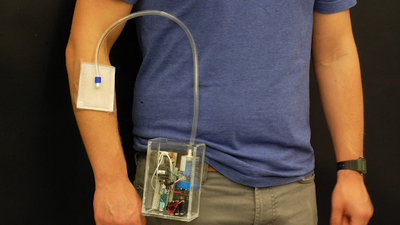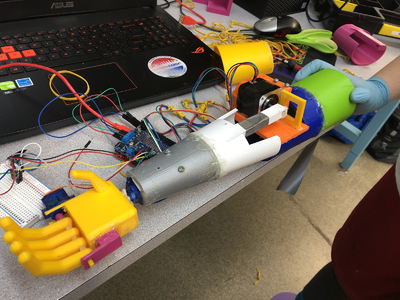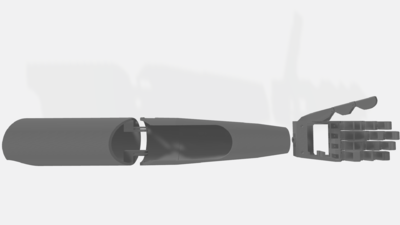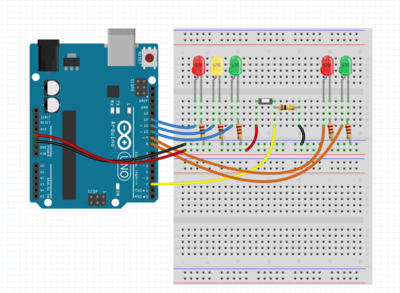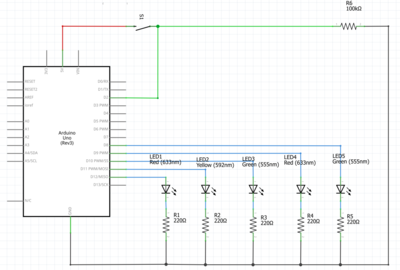Biomedical Device (BMD)
Request for Proposal: Biomedical Device
Introduction and Overview
Biomedical engineering is an incredibly multidisciplinary STEM field that almost any engineering and computer science student can enter into. It is the application of biology and engineering to design new and innovative devices to improve healthcare and medical options. Some of the most well-known biomedical devices include artificial organs, prosthetics, wearables, and surgical robots.
Biomedical devices have already saved and improved the lives of countless people. Your goal will be to develop one of these devices. Your group is tasked with developing either a prosthetic or a wearable device that can improve the quality of life of the user. The prosthetic or wearable that you will develop will need to meet some basic requirements to be considered a working prototype.
Example Projects
Below are examples of potential BMD projects:
Specifications
Your team must design a biomedical device using the materials provided. An Arduino program that will direct the devices, sensors, and/or movements must be created. A cost estimate of the components of the device must be provided. All revisions to the original design must be recorded and explained. This includes technical design drawings, as well as cost estimates. All revisions to the Arduino program must be recorded and explained.
The biomedical device must be able to complete a predetermined series of tasks in a consistent and effective manner. The biomedical device options can be selected from the Device Choices list below. The device must also satisfy the following requirements:
- Be an independent, self-powered device
- Be one complete device (no loose or hanging components)
- The device can complete all tasks autonomously
- All outputs should be controlled by sensor/electric inputs
- See the BMD Sensors Guide for help on how to use common BMD sensors
- Use at least one machining method
- The final device cannot include a breadboard
The device must be fully autonomous, and may not be altered or switched during any part of its use when Benchmarking and Commissioning. Please refer to the course syllabus for all due dates.
Device Choices
You must choose an option for your project out of the two given below:
- Prosthetic Option: Develop an artificial limb, a piece of technology that can be worn and can effectively replace a lost body part. The artificial limb must contain features that replicate a hand, a wrist, and an elbow. However, only two of these features need to be fully functional. In order for a feature to be functional, it must be able to complete the following tasks:
- The hand must be capable of wrapping around a shopping bag handle and lifting a 1 pound weight
- The elbow must be able to move vertically at least 90 degrees
- The wrist must be able to rotate at least 180 degrees.
- Wearable Option: Develop a wearable device, a piece of technology that can be worn on the human body and provide valuable health or fitness information to the wearer. This device must be able to complete at least two of the following functions:
- Measure/display UV intensity data and inform you of how long you can be exposed to that light intensity before it becomes harmful
- Measure/display temperature data and inform you of how long you can be exposed to that temperature before it becomes harmful
- Monitor/display your heart rate and warn you when your heart rate is becoming irregular
- Measure/display gas data in the area and warn you if the air is hazardous
- Display the current date and time
You can find the list of materials available for all BMD groups here:
Machining Methods
These are the machining methods that will count toward Benchmarking, Commissioning, and Extra Credit. Currently, EG1004 only offers 3D printing, while most other machining methods must be completed through the MakerSpace. For the MakerSpace machines, you must complete the MakerSpace Safety Orientation and sign-up for a training session to use these machines (MakerSpace training times can be viewed here). Some of these machining methods require extra materials that not all groups have access to.
- 3D printing (plastics, available through EG1004, more filament types and build plate dimensions available through the MakerSpace)
- This is an additive machining method, good for small and relatively complex 3D figures. More information can be found on the online MakerSpace 3D Printing Training (NYU Login is required to access training)
- Laser cutting (wood or acrylic)
- This is a subtractive machining method, good for precise cutting and engraving 2D figures. Laser cutting is particularly recommended for quickly manufacturing boxes. More information can be found on the online * MakerSpace Laser Cutting Training
- CNC milling (wood, plastics, and soft metals, available in the MakerSpace)
- This is a subtractive machining method, good for cutting and etching 2D or 3D shapes out of various materials. More information can be found on the online MakerSpace Othermill CNC Training.
- Woodwork (hand and power saws available in the MakerSpace)
- The MakerSpace has a multitude of power tools available for woodworking. More information can be found on the online MakerSpace Power Tools Training
Project Schedule
A project schedule must be created in Google Sheets. Please refer to the template provided in your team Google Drive folder and our guide.
This schedule must include all tasks related to the project from the start of the project to Early or Final submission. The project schedule should include:
- Minimum of 20 tasks, excluding Milestones
- Milestones should be clearly indicated on the project plan (duration of zero days)
- Each task must include the person responsible for completing the task (resource names)
- Gantt chart must be displayed alongside the tasks list (fit onto one slide)
- Gantt chart must show a progress line
- Clearly state during the presentations whether the project is on-time, behind schedule, or ahead of schedule
- In milestone presentations, please present a “Project Status” slide, which should summarize key deadlines. You are not required to show your project schedule in these presentations
Drawings
You will be required to draw a CAD model of your device for Milestone presentations and Benchmark assessments. You can use any CAD software to do so. EG1004 uses and teaches Fusion 360 for labs and other SLDPs, and Fusion 360 is the recommended software for CAD. You can download Fusion 360 for free using your NYU email. Other CAD software such as SolidWorks, Inventor, and Rhino are permitted, however EG1004 does not provide resources in obtaining or learning those programs.
Using your chosen CAD software, create four drawings of the device: front, top, most detailed side, and isometric. Sensors and motors must be included in each drawing.
Each revision of the design must be documented and all changes must be presented during Milestone presentations.
Diagrams
You will also be required to create a circuit diagram and a schematic diagram of your device for Milestones, presentations, and Benchmark assessments. A circuit diagram visualizes a lifelike representation of your circuit, concerning the physical layout of the wires and how they're connected to the components. (Figure 2). A schematic diagram shows the plans and functions of your circuit, but is not concerned with the physical layout of the wires (Figure 3).
EG1004 recommends the circuitry modeling software Tinkercad and Fritzing to fulfill these deliverables. Tinkercad is a free browser-based circuitry software that is especially useful for constructing circuit diagrams with common electrical components. For projects with more complex electrical components, Fritzing is a free circuitry software with an encompassing library of electrical components that is useful for constructing circuit diagrams and schematic diagrams. For a guide on using both softwares, please refer to the Virtual Circuit Simulation Guide.
Cost Estimate
A cost estimate must be generated that specifies the cost of each component and labor required for the construction of the design. Tabulate this cost information clearly in an Excel spreadsheet. You should only use the materials currently held by EG1004 in the construction of your device. If you want to use other parts, get permission from your faculty member to do so. It is your responsibility to research and estimate the cost of all components used in the construction of the design. Help in calculating the cost is available by reviewing the Planning Project Scheduling & Costs page.
Create a cost estimate on a Microsoft Excel spreadsheet. The cost estimate should abide by the following specifications:
- Labor cost breakdown with hours and rates
- Consolidate low-cost pieces: wires, tape, servo motors
- Itemize high-cost pieces: Arduino board, sensors, 3D printing filament, acrylic, wood
- Total cost must be clearly shown in the bottom right corner
Engineering Notebook
While working on your project, you are expected to keep a record of all work done, as well as future plans and goals. In order to complete a Benchmark assessment, show your Engineering Notebook to the Open Lab TA completing your assessment. For Final Submission you must have it approved by an Open Lab TA in a Word Document (DOC or DOCX) format. A guide to writing the notebook, as well as a basic overview of its expectations and frequency at which you should log in your notebook, can be found on the Keeping an Engineering Notebook page.
Extra Tasks
Up to two of these tasks may be completed for extra credit. You have the freedom to decide which of these tasks you would like to complete.
- Completing an additional Device Task
- Completing Benchmark A, Benchmark B, or Submission early
- Incorporating an additional sensor
- Each sensor must be implemented so that there is a measurable increase in the quality of the device
- Incorporating a display/touchscreen
- Developing a website or smartphone application. This app must be able to interface with the device
- Choose your own: This is approved on a case-by-case basis. You must propose your idea to your Recitation TA and professor for approval by Benchmark B.
Creativity and innovation are always rewarded. Original designs will receive extra credit at the discretion of your Recitation professor. Refer to the EG1004 Grading Policy for exact point values.
Milestones, Benchmarks, and Deliverables
As you work on your project, you will be required to present periodic reports on your progress. We call these Milestones. All the items assigned in each Milestone are called deliverables. These deliverables often consist of a combination of written submissions, presentations, and demonstrations. Additionally, you will be required to meet certain assigned benchmarks, and hand in reports/deliverables that add to the progress and comprehensiveness of your project.The Prototyping Guide contains information on the 3D printing requirements and guidelines.
Note: You are only allowed to get a benchmark and commission approval from a TA for your project at the end of Lab or during Open Lab times.
Preliminary Design Investigation
The Preliminary Design Investigation (PDI) is extremely important, as it lays the groundwork for your project. You will be outlining your project idea, inspiration, and goals.
The PDI must include:
- Cover Page
- Project Overview
- Goals & Objectives
- Design & Approach
- Cost Estimate
- Project Schedule
- Relevant Pictures
An example PDI template can be found here. The PDI is due Benchmark A and can be approved by any Open Lab TA. Do not forget to include the items listed above. Use this link to access the PDI Rubric.
Milestone 1
See How to Give a Milestone Presentation for the format of a Milestone presentation.
Milestone 1 should act as a presentation of your Preliminary Design Investigation. Without simply replicating your report in presentation format, take the key points to present in a concise and clear manner. The section formatting should be similar to that of the report. It is important that you outline your project goals and show that your project is realizable. This includes:
Milestone 1 Deliverables:
- Presentation:
- Project description
- Design approach
- Mission statement
- Preliminary CAD drawing of device
- Cost estimate
- Microsoft Project schedule
- Click here to access the guide on how to transfer a file
- Progress update: current state of the project
You must decide your project goal from the Device Choices list for Milestone 1. You cannot change device choices after this deadline.
Look Ahead: What tasks are planned between now and Milestone 2?
Benchmark Assessment A
Benchmarks evaluate the progress of the project. Benchmark A is due at the end of Model Shop Session II. There are penalties for not completing this on time. Refer to the EG1004 Grading Policy for more information.
To pass Benchmark A, the design must complete all of the following:
- Preliminary Design Investigation
- Develop initial CAD model
- This is your first design/concept for what your device hardware will look like
- Simple shapes and boxes do not count as an initial design
- One working sensor with completed wiring
- The Arduino code should display accurate data with proper units
- Your sensor will depend on which device you choose from the Device Choices list
- Submit an .STL and a .gcode file of the team logo through the 3D Printing Submission portal on the EG website
- The Prototyping Guide contains information on the 3D printing requirements and guidelines.
- The protolab schedule is available on the Prototyping Guide
- Updated Engineering Notebook
Milestone 2
See How to Give a Milestone Presentation for the format of a Milestone presentation.
Milestone 2 will be a project progress update. You must explain all changes and developments made thus far, particularly in regards to Benchmark A. Include whether or not you were able to complete your Benchmark A requirements, and if not, explain why. Also, highlight any changes you plan on making to your design or project, in general. Your Milestone 2 presentation must include:
Milestone 2 Deliverables:
- Project description
- Design changes since Milestone 1
- Design approach
- Mission statement
- CAD drawings: top, front, most detailed side, isometric
- Circuit diagram
- Flowchart of code
- Cost estimate (previous and current). What changes were made?
- Microsoft Project schedule (previous and current). What changes were made?
- Click here to access the guide on how to transfer a file
- Progress update: current state of the project (time, budget, etc.)
Look Ahead: What tasks are planned between now and Milestone 3?
Benchmark Assessment B
Benchmark Assessment B is due at the end of Model Shop Session III. There are penalties for not completing this on time. Refer to the EG1004 Grading Policy for more information.
To pass, complete all of the following tasks:
- Updated CAD model
- You must show the differences between your initial design and your new design
- Use one of the accepted Machining Methods to manufacture the frame/body of your device
- The device does not need to be assembled but the individual pieces must be manufactured
- For example, you have to laser cut all the individual pieces but have not glued them together, or 3D printed a claw and arm for your prosthetic but have nothing attached yet
- You should be able to explain how all the pieces will be assembled, and how they will function.
- Receive soldering training from EG
- In-person students should go to Open Lab to get trained
- Remote students should complete the MakerSpace Soldering Training, and show their completed quiz (with a score of at least 80%) the TA.
- Prosthetic Only: Control at least one motor using sensors. The motors should move in a way reminiscent of how they will actually function in the device (same direction, speed, angle, etc). You should be able to explain how these motors will work to complete the required device tasks.
- Wearable Only: The device can complete at least one of the required tasks. Data/warnings cannot be displayed on the Serial Monitor.
- Have an an .STL and a .gcode file of the team logo approved through the 3D Printing Submission portal on the EG website
- The Prototyping Guide contains information on the 3D printing requirements and guidelines.
- The protolab schedule is available on the Prototyping Guide
- Updated Engineering Notebook
Milestone 3
See How to Give a Milestone Presentation for the format of a Milestone presentation.
Milestone 3 will be the last project progress update. You must explain all changes and developments made thus far, particularly in regards to Benchmark B. Include whether or not you were able to complete your Benchmark B requirements, and if not, explain why. Also, highlight any changes you plan on making to your design or project, in general. Your Milestone 3 presentation must include:
- Project description
- Design approach
- Design changes since Milestone 2
- Mission statement
- CAD drawings: top, front, most detailed side, isometric
- Circuit and Schematic diagrams
- Flowchart of code
- Cost estimate (previous and current). What changes were made?
- Microsoft Project schedule (previous and current). What changes were made?
- Click here to access the guide on how to transfer a file
- Progress update: current state of the project (time, budget, etc.)
Look ahead: What tasks are planned between now and the completion of the project?
Commissioning
Projects must be commissioned before Submission. Refer to the syllabus for Submission deadlines. There are penalties for not completing this on time. Refer to the EG1004 Grading Policy for more information.
To pass, the design must complete all of the following:
- Device can complete the tasks listed in the Device Choice list
- Device meets all constraints/requirements
- Sensors must be fully incorporated into the design
- All sensors work with one program and there is a battery with sufficient power connected
- Have an .STL file of the team logo printed through the 3D Printing Submission portal on the EG website
- The Prototyping Guide contains information on the 3D printing requirements and guidelines.
- The protolab schedule is available on the Prototyping Guide
- All 3D prints must be approved by a Protolab TA
- Updated Engineering Notebook
The prototyping guide contains information on the 3D printing requirements and guidelines.
Final Design Report
The Final Design Report (FDR) provides a comprehensive overview of your project process and developments from initial brainstorm to finished proof of concept. All project expectations and outcomes must be clearly detailed in the document. This report will also provide you with documentation experience useful for completing your Senior Design final report and other projects.
The Final Design Report must include the following documentation:
- CAD drawings
- Wiring Diagrams
- Commented code
- Project schedule
- Cost estimate
Use this Final Design Report template with the following outline:
- Introduction
- Purpose of Project
- Background
- Requirements
- Physical Components
- Software Components
- Procedures
- Software Setup
- Software Troubleshooting
- Milestone and Final Product Requirements
- Benchmark A Requirements
- Benchmark B Requirements
- Final Submission Requirements
- Human Resources and Training (e.g. TA expertise utilized, etc.)
- Results
- Benchmark A Results
- Benchmark B Results
- Difficulties Experienced
- Conclusion
- Results of Project
- Future Improvements
Final Presentation
The Final Presentation will be a technical briefing, similar to the Milestones, but also serves as a sales presentation explaining why your company should be selected instead of the competition.
Your Final Presentation must include:
- Company profile
- Company name
- Employee profile, role(s), and qualifications
- Mission statement
- Problem statement
- Why is the project happening?
- What does the audience need to know?
- Project objective
- What is the purpose of your project?
- Who does your project help?
- What problem does your project solve?
- Project description
- Specify LEED certification
- Examples of LEED implementations in Revit
- Revit drawings
- All floor plan drawings
- Dimensions
- 1:240 scale
- Views of exterior of building: front elevation, side elevation, isometric elevation
- Dimensions
- Specify LEED certification
- Market and product viability
- Does your company have competitors?
- What makes your project unique?
- How does your design compare to competitors - cost, quality, features?
- Is the project versatile?
- What is the price of your project?
- Conclusion
- Reiterating project purpose
- Highlight project features
- Future goals of the company
- Why should your company be awarded this contract?
- Video pitch
- Price of project
- Walkthrough animation of building in Revit
- Embedded into Final Presentation
- Problem statement
- Solution overview
- Company description and qualifications
- CAD Drawings
- Circuit and Schematic Diagrams
- Flowchart of code
- Cost estimate
- Microsoft Project schedule
- Why should the company be awarded this contract?
Submission
All SLDPs must be submitted online. Please visit this page for the link to the Project Submission form and each project’s individualized login information. To submit, login to the EG1004 website using this special login information. Submitting with an NYU account or any other account will generate an error. Components may be resubmitted at any time before the deadline. Please note that submission times are based on the most recent submission.
Please note the deliverables for this project are as follows. If any of the following items are omitted, there will be a penalty. Be sure to click "Submit" at the bottom of the form and allow sufficient time for uploading. The following list includes deliverable items that are required:
- Submission deliverables:
- Final presentation
- Final Arduino program
- Initial sketch
- All the drawings of your design (initial through final)
- Video
- The video must show your device completing all Commissioning requirements and Extra Tasks
- Final Microsoft Project schedule
- Final cost estimate
- Resume(s) (no fictitious resumes will be accepted)
- Final Engineering Notebook
Late Submission
Late submission is not allowed. If a project does not Commission or receive Partial Commission by the deadline set forth in the syllabus, the project will not be allowed to submit and will receive a 0 for the project grade. To receive Partial Commissioning, two TAs must evaluate the project and determine its degree of completion according to the Commissioning requirements and the project will be given a grade accordingly. Please refer to the EG1004 Grading Policy for more information.
Frequently Asked Questions
Q: Are BMD groups allowed to make purchases?
A: No. BMD Groups are limited to the resources provided by the General Engineering Department. Please refer to the Model section of this page, or speak to a Technical OL to check if a specific material is available.
Q: Can our project be a biomedical device that isn't listed in the Device Choices?
A: No. If your group would like to do a different type of biomedical device, please speak to your Recitation TA and Professor about doing a RAD project instead.
| ||||||||