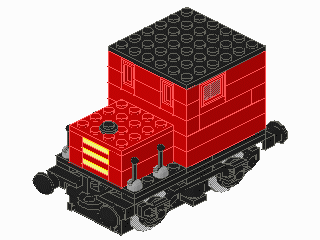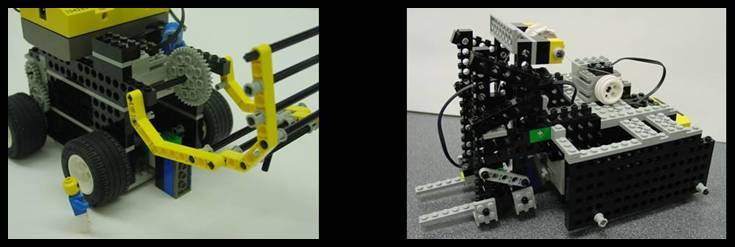Difference between revisions of "Ice Station Autonomous Robot (ISAR)"
(added outdated information template) |
|||
| (29 intermediate revisions by the same user not shown) | |||
| Line 1: | Line 1: | ||
{{Outdated}} | |||
<h1>RFP*: ISAR(Ice Station Autonomous Robot)</h1> | <h1>RFP*: ISAR(Ice Station Autonomous Robot)</h1> | ||
| Line 5: | Line 6: | ||
agencies use RFPs to solicit new business.</p> | agencies use RFPs to solicit new business.</p> | ||
<h2>INTRODUCTION AND OVERVIEW</h2> | |||
<p>In the early 1980s, British | <p>In the early 1980s, British | ||
| Line 28: | Line 29: | ||
code-named <b><i>ISAR</i></b>, that will perform specific | code-named <b><i>ISAR</i></b>, that will perform specific | ||
tasks at the ice station, thereby freeing up the station's personnel to | tasks at the ice station, thereby freeing up the station's personnel to | ||
dedicate themselves to more important jobs. | dedicate themselves to more important jobs. The winning bid will be the one | ||
that is both innovative and cost effective. BP anticipates using this robot on | that is both innovative and cost effective. BP anticipates using this robot on | ||
all its ice stations in the future | all its ice stations in the future.</p> | ||
<h2>SPECIFICATIONS</h2> | |||
<p>Design a robot using | <p>Design a robot using MLCad as | ||
your primary design tool. Your team must build a model of your design using the | your primary design tool. Your team must build a model of your design using the | ||
materials provided. A | materials provided. A Mindstorms program that will direct | ||
the robot's movements must be created. A cost estimate of the robot's | the robot's movements must be created. A cost estimate of the robot's | ||
components must be provided. All revisions to the original design must be | components must be provided. All revisions to the original design must be | ||
recorded and explained this includes technical design drawings, as well as cost | recorded and explained this includes technical design drawings, as well as cost | ||
estimates. All revisions to the | estimates. All revisions to the Mindstorms program must | ||
be recorded and explained.</p> | be recorded and explained.</p> | ||
<p>The ISAR must be able to navigate autonomously around the ice station. The robot | <p>The ISAR must be able to navigate autonomously around the ice station. The robot | ||
must perform <i>at least</i> | must perform <i>at least</i> seven tasks in 5 minutes, including <font color=00ff00>delivery</font>, | ||
<font color=#ff0000>retrieval</font>, and <font color=#8080ff>field alteration</font> | <font color=#ff0000>retrieval</font>, and <font color=#8080ff>field alteration</font> | ||
tasks. Of these | tasks. Of these seven tasks, one must be a retrieval, and one must be a delivery. The | ||
remaining tasks may be selected from the list of tasks below. All parts of the robot must | remaining tasks may be selected from the list of tasks below. All parts of the robot must | ||
be within <i>and not overhanging</i> the baseline perimeter at the start (see Figure 2 | be within <i>and not overhanging</i> the baseline perimeter at the start (see Figure 2 | ||
below). </p> | below). </p> | ||
<p><b><font color=red>Note: For ISAR projects using the NXT, seven out of the eight tasks | |||
specified must be performed.</font></b></p> | |||
<p>These specifications <i>must</i> be met for final commissioning. Please | <p>These specifications <i>must</i> be met for final commissioning. Please | ||
refer to the course syllabus for all due dates.</p> | refer to the course syllabus for all due dates.</p> | ||
<h3>ISAR FIELD</h3> | |||
<p align=center>[[Image:isar2.jpg]]</p> | <p align=center>[[Image:isar2.jpg]]</p> | ||
| Line 78: | Line 76: | ||
the location numbers on this map. Point values are also noted.</p> | the location numbers on this map. Point values are also noted.</p> | ||
<h3>IMPORTANT</h3> | |||
<p>A robot has successfully | <p>A robot has successfully | ||
| Line 95: | Line 93: | ||
while you do this.</i></p> | while you do this.</i></p> | ||
<p>The robot program may not be | <p>The robot program may not be altered or switched during any part of the | ||
altered or switched during any part of the mission. | mission. Likewise, the robot must be fully autonomous and therefore cannot | ||
and therefore cannot be touched by any person during testing.</p> | be touched by any person during testing. The robot must return to base after | ||
it has completed its tasks</p> | |||
<h3>ISAR TASKS</h3> | |||
<ol> | <ol> | ||
<li><b><i><font color=# | <li><b><i><font color=#ff0000>Evacuate Scientists</font></i></b> – Three | ||
scientists are trapped on a block of ice with two polar bears. As soon as any part of the robot | scientists are trapped on a block of ice with two polar bears. As soon as any part of the robot | ||
overhangs the bears' block of ice, the scientists can board the robot. Return | overhangs the bears' block of ice, the scientists can board the robot. Return | ||
| Line 121: | Line 120: | ||
Points are awarded for every barrel that is delivered to the storage hut. | Points are awarded for every barrel that is delivered to the storage hut. | ||
Transport barrels into or onto the hut for 50 points (5 points each). The | Transport barrels into or onto the hut for 50 points (5 points each). The | ||
mission can is passed if 8 or more barrels are delivered.</li> | mission can is passed if 8 or more barrels are delivered. If you wish, you can | ||
put a rubber band around the barrels to allow them to be transported as a group | |||
rather than individually.</li> | |||
<li><b><i><font color=#8080ff>Field Instruments</font></i></b> – The three red | <li><b><i><font color=#8080ff>Field Instruments</font></i></b> – The three red | ||
field instruments must be read, checked, and recharged so their valuable data | field instruments must be read, checked, and recharged so their valuable data | ||
is not lost forever. To show that this work has been completed, the red flag | is not lost forever. To show that this work has been completed, the red flag | ||
must be raised at each instrument. | must be raised at each instrument. Eachinstrument counts as 10 points, but checking | ||
all the instruments is only counted as a single task.</li> | |||
<li><b><i><font color=#ff0000>Ice Core</font></i></b> – Check ice | <li><b><i><font color=#ff0000>Ice Core</font></i></b> – Check ice | ||
| Line 144: | Line 145: | ||
<li><b><i><font color=#8080ff>Emergency Flare</font></i></b> – The emergency | <li><b><i><font color=#8080ff>Emergency Flare</font></i></b> – The emergency | ||
flare, which sends a distress call for reinforcements before the blizzard hits, | flare, which sends a distress call for reinforcements before the blizzard hits, | ||
must be released before the storm severs the | must be released before the storm severs the scientists' contact with the rest | ||
of the crew. Release it for 15 points.</li> | of the crew. Release it for 15 points.</li> | ||
| Line 165: | Line 166: | ||
<p>Creativity and innovation are always rewarded. Original designs will receive extra credit.</p> | <p>Creativity and innovation are always rewarded. Original designs will receive extra credit.</p> | ||
<h3>MICROSOFT PROJECT</h3> | |||
<p>Your team must create a time management plan using Microsoft Project (MS Project). | |||
You can learn Microsoft Project by doing the [[MS Project Skill Builder]] contained elsewhere in | |||
this manual. This plan must include all tasks related to the project. Each task must be named, | |||
assigned a duration, assigned to a specific person (or people). You must begin your work by | |||
creating an MS Project plan. Follow your project plan throughout the semester. If the team falls | |||
behind schedule, explain the reasons for the delays when you present your progress reports, list | |||
the steps being taken to get the project back on track, and create a revised MS Project plan.</p> | |||
<p>For help in planning your project, review the page called | |||
[[How to plan the schedule and calculate costs for a project]] in the section called <i>Material | |||
to help you with the project</i> elsewhere in this manual.</p> | |||
<p> | <p>There should be at least twenty tasks/subtasks and three Milestones. Milestones should be | ||
noted with the duration of "0day". Moreover, the copy picture function included in MS Project | |||
Software should be used instead of the print screen function of the computer.</p> | |||
Project | |||
<h3>DRAWINGS</h3> | |||
<p>A command of <b> | <p>A command of <b>MLCad</b> is necessary for you to complete | ||
the drawings required for this project. Use | the drawings required for this project. Use MLCad to create four drawings of | ||
your robot: front, top, most detailed side, and a drawing of your gear trains. | your robot: front, top, most detailed side, and a drawing of your gear trains. | ||
Sensors, motors, and gears must be included in each drawing. All parts used in | Sensors, motors, and gears must be included in each drawing. All parts used in | ||
| Line 191: | Line 199: | ||
<p align=center>[[Image:isar5.gif]]</p> | <p align=center>[[Image:isar5.gif]]</p> | ||
<p class=caption>Figure 3: Sample isometric image from | <p class=caption>Figure 3: Sample isometric image from MLCad (without part numbers)</p> | ||
<h3>MODEL</h3> | |||
<p>You must build a scale model (1:1) of your design. The following materials will be provided:</p> | <p>You must build a scale model (1:1) of your design. The following materials will be provided:</p> | ||
<ol> | <ol> | ||
<li> | <li>Mindstorms kit</li> | ||
<li>One | <li>One NXT</li> | ||
<li>Sensors</li> | <li>Sensors</li> | ||
<li>Motors</li> | <li>Motors</li> | ||
| Line 209: | Line 217: | ||
<p class=caption>Figure 4: Photographs of some past robot models constructed from provided materials</p> | <p class=caption>Figure 4: Photographs of some past robot models constructed from provided materials</p> | ||
<h3>COST ESTIMATE</h3> | |||
<p>Once a robot design is complete, | <p>Once a robot design is complete, | ||
a cost estimate must be generated that specifies the cost of all the materials | a cost estimate must be generated that specifies the cost of all the materials | ||
and labor required for the construction of your design. Tabulate this cost | and labor required for the construction of your design. Tabulate this cost information | ||
clearly in an Excel spreadsheet, using the materials cost list provided. You can get help in calculating | |||
list.</p> | the cost by reviewing the page called [[How to plan the schedule and calculate costs for a project]] in | ||
the section called <i>Material to help you with the project</i> elsewhere in this manual. The costs for | |||
the parts can be found on the page [[Media:Legoprice.pdf|Price list for Lego parts for robot projects]] | |||
in the <i>Material to help you with the prject</i> section elsewhere in this manual.</p> | |||
<p><b>Note: You should only use the materials contained in the | |||
[[Media:Legoprice.pdf|Price list for Lego parts for robot projects]]. If you want to use other parts, | |||
get permission from your faculty member to do so, and also to determine the cost of the parts you want | |||
to use that are not in this price list.</b></p> | |||
<p>Have all the materials and parts used categorized in different groups instead of including | |||
individual parts. Make sure to include the units of each part used in a group and total them up | |||
for that individual group. Moreover, the cost of labor should be included. You can get help on | |||
the labor cost by reading the page [[How to plan the schedule and calculate costs for a project]] in | |||
the section called <i>Material to help you with the project</i> elsewhere in this manual.</p> | |||
<p>As you work on your project, you will be required | <h3>MILESTONES</h3> | ||
to present periodic reports on your progress. We call these | |||
All the items assigned in each Milestone are called | <p>As you work on your project, you will be required to present periodic reports on your progress. We call these | ||
combination of written submissions, | Milestones. All the items assigned in each Milestone are called deliverables. These deliverables often consist of | ||
a combination of written submissions, presentations, and demonstrations.</p> | |||
<p>Have all the materials and parts used categorized in different groups instead of including | |||
individual parts. Make sure to include the units of each part used in a group and total them up | |||
for that individual group. Moreover, the cost of labor should be included. You can get help on | |||
the labor cost by reading the page "How to plan the schedule and calculate costs for a project" | |||
in the "Material to help you with the project" section of the online manual.</p> | |||
<h4>Milestone 1</h4> | <h4>Milestone 1</h4> | ||
<p>Prepare | <p>Prepare a preliminary sketch of your design, a cost estimate, and an MS Project plan.</p> | ||
<p><b><i>Look Ahead: </i | <p><b><i>Look Ahead:</i> What tasks do you plan between now and Milestone 2?</b></p> | ||
<p><b>Milestone 1 | <p><b>Milestone 1 Deliverables:</b> A presentation. Include the preliminary sketch, cost estimate, | ||
estimate, and MS Project plan. | and MS Project plan. Include a brief description of the robot and any special features and benefits | ||
of your design.</p> | |||
features and benefits of your design | |||
<p>< | <p><i><b>Note:</b> Whenever you revise your drawing(s), your cost estimate, or your MS Project plan, you must include | ||
revise | the initial drawing, the initial cost estimate, or the initial MS Project plan, <b>in addition to</b> the revision.</i></p> | ||
initial drawing, initial MS Project, | |||
the revision.</i></p> | |||
<h4>Milestone 2</h4> | <h4>Milestone 2</h4> | ||
<p> | <p>Using MLCad, prepare four views of your latest design: front, top, most detailed side, and an isometric drawing. | ||
Create an MLCad drawing of your gear trains. Complete your latest Mindstorms program and your latest MS Project plan | |||
reflecting any schedule changes. Finally, calculate a revised cost estimate. A signed <b>Component Testing Form</b> must be | |||
submitted to your Recitation TA.</p> | submitted to your Recitation TA.</p> | ||
<p>< | <p><i><b>Look Ahead:</b> What tasks do you plan between now and Milestone 3?</i></p> | ||
<p><b>Milestone 2 | <p><b>Milestone 2 Deliverables:</b> A copy of your presentation slides that includes four views of your design using MLCad: | ||
detailed side | front, top, most detailed side, and an isometric drawing; an MLCad drawing of your gear trains; your Mindstorms program; a revised | ||
program | cost estimate; your revised MS Project plan; and your signed <b>Component Testing Form</b>.</p> | ||
Component Testing Form | |||
<p>< | <p><i><b>Note:</b> Whenever you revise your drawing(s), your cost estimate, or your MS Project plan, you must include | ||
the initial drawing, the initial cost estimate, or the initial MS Project plan, <b>in addition to</b> the revision.</i></p> | |||
drawing, initial MS Project, | |||
revision.</i></p> | |||
<h4>Milestone 3</h4> | <h4>Milestone 3</h4> | ||
<p> | <p>Using MLCad, prepare four views of your latest design: front, top, most detailed side, and an isometric drawing. Create | ||
latest design: front, top, most detailed side, and | an MLCad drawing of your gear trains. Complete your latest Mindstorms program and your latest MS Project plan reflecting any | ||
your latest | schedule changes. Finally, calculate a revised cost estimate. </p> | ||
plan reflecting any schedule changes, | |||
<p><i><b>Look ahead:</b> What tasks do you plan between now and the completion of the project?</i></p> | |||
completion of the project | |||
<p><b> | <p><b>Milestone 3 Deliverables:</b> A copy of your presentation slides that includes four views of your design using MLCad: front, | ||
top, most detailed side, and an isometric drawing; an MLCad drawing of your gear trains; your Mindstorms program; a revised cost | |||
estimate; and your revised MS Project plan.</p> | |||
<p><b> | <p><i><b>Note:</b> Whenever you revise your drawing(s), your cost estimate, or your MS Project plan, you must include | ||
the initial drawing, the initial cost estimate, or the initial MS Project plan, <b>in addition to</b> the revision.</i></p> | |||
estimate, | |||
<h3>FINAL PRESENTATION</h3> | |||
<p>The exact specifications for your final presentation will be provided by your | <p>The exact specifications for your final presentation will be provided by your instructor. Some of these requirements will be: | ||
instructor. Some of these requirements will be: the features and benefits of | the features and benefits of your design, project specifications, all drawings, Mindstorms programs, cost estimates, and your | ||
your design, project specifications, all drawings, | completed MS Project. After you deliver your final presentation, you will proceed to the Model Shop to have your work commissioned | ||
programs, cost estimates, and your completed MS Project. After you deliver your | (tested). A signed <b>Commissioning Statement</b> must be included with your final presentation materials.</p> | ||
final presentation, you will proceed to the Model Shop to have your work | |||
Statement</b> must be included with | |||
< | <h3>FINAL SUBMISSION</h3> | ||
<p>Your project should be submitted as a folder containing the following deliverables:</p> | |||
== | <ul> | ||
<li>Component testing statement</li> | |||
<li>Commissioning statement</li> | |||
<li>Hardcopy and CD containing:</li> | |||
<ul type="square"> | |||
<li>Final presentation</li> | |||
<li>Cover page and table of appendices.</li> | |||
<li>Appendices:</li> | |||
<ul type="disc"> | |||
<li>Final Mindstorms program</li> | |||
<li>Initial sketch</li> | |||
<li>All the drawings of your final design</li> | |||
<li>Video</li> | |||
<li>Final MS Project Schedule</li> | |||
<li>Final Cost estimate</li> | |||
<li>Resume(s)</li> | |||
</ul> | |||
</ul> | |||
</ul> | |||
< | <h3>EARLY ACCEPTANCE</h3> | ||
<p>If you complete your project one week early, you are eligible for a bonus that will be added to your final semester-long project | |||
grade. You must submit all deliverables by 5PM one week before your section is scheduled to present (see syllabus for exact date). | |||
To commission early, all required information on the form titled [[Media:Early.doc|Project Submission Form]], found on the | |||
EG web site, must be approved, accepted, and signed by a TA. The deliverables received early are the ones you will use in your | |||
presentation. No adjustments to the deliverables commissioned will be accepted.</p> | |||
< | <h3>LIQUIDATED DAMAGES</h3> | ||
<p>If you do not complete all your deliverables and do not commission during the Final Presentation, you will incur liquidated damages | |||
as defined in the grading policy.</p> | |||
[[Main_Page | Return to | [[Main_Page | Return to Table of Contents]] | ||
{{Outdated}} | |||
Latest revision as of 22:11, 2 September 2011
| This page's accuracy may be compromised because of out-of-date information. The information displayed on this page has been deprecated and is kept for historical purposes only. There may or may not be information relevant to the current course curriculum. |
RFP*: ISAR(Ice Station Autonomous Robot)
* RFP is an acronym for Request For Proposal. Internationally, RFPs are called ITTs, an acronym for Invitation To Tender. Companies and governmental agencies use RFPs to solicit new business.
INTRODUCTION AND OVERVIEW
In the early 1980s, British Petroleum (BP) purchased a lease from the United States Bureau of Land Management to develop the vast oil reserves on Alaska's North Slope. BP is currently cleaning up six abandoned industrial sites on the North Slope as part of a long-term commitment to the State of Alaska set forth in the Charter for Development of the Alaskan North Slope, a document outlining the conditions of BP's 1999 purchase of ARCO Alaska.
The company is about to begin work on a new site located south of Prudhoe Bay, near the foothills of the Brooks Mountain Range. This new site at May Creek presents many challenges to the team assigned to clean it up. It is remote and the weather is brutal. BP has just finished construction on an ice station at May Creek that will serve as home base to the scientists, engineers, and technicians charged with the site's clean up.
In order to make their jobs easier, the company is seeking bids on an ice station autonomous robot, code-named ISAR, that will perform specific tasks at the ice station, thereby freeing up the station's personnel to dedicate themselves to more important jobs. The winning bid will be the one that is both innovative and cost effective. BP anticipates using this robot on all its ice stations in the future.
SPECIFICATIONS
Design a robot using MLCad as your primary design tool. Your team must build a model of your design using the materials provided. A Mindstorms program that will direct the robot's movements must be created. A cost estimate of the robot's components must be provided. All revisions to the original design must be recorded and explained this includes technical design drawings, as well as cost estimates. All revisions to the Mindstorms program must be recorded and explained.
The ISAR must be able to navigate autonomously around the ice station. The robot must perform at least seven tasks in 5 minutes, including delivery, retrieval, and field alteration tasks. Of these seven tasks, one must be a retrieval, and one must be a delivery. The remaining tasks may be selected from the list of tasks below. All parts of the robot must be within and not overhanging the baseline perimeter at the start (see Figure 2 below).
Note: For ISAR projects using the NXT, seven out of the eight tasks specified must be performed.
These specifications must be met for final commissioning. Please refer to the course syllabus for all due dates.
ISAR FIELD
Figure 1: ISAR navigation field, fully setup
Figure 2: Aerial view of ISAR navigation field with tasks denoted by number and color
Note: The leftmost corner in Figure 1 corresponds to the bottom right corner of Figure 2.
Objects are placed at different locations across the terrain. The completion of each task listed below has a specified point value. For example, moving the Storage Hut so that no part of it is over any lead (ice crack) is worth 10 points. Task numbers correspond to the location numbers on this map. Point values are also noted.
IMPORTANT
A robot has successfully returned when any part of the robot crosses or overhangs the baseline. If the robot is returning an object to base, points will be awarded when any part of the object crosses or overhangs the baseline. The object must be in base at the end of the trial run for the points to be awarded. Therefore, any retrieved objects should be removed from the robot autonomously or by a team member and placed within base right away. Objects knocked out of base accidentally by the robot and not pushed back autonomously do not receive retrieval credit!
A team member may pick up the scientists, new instruments, and barrels, and load them onto the robot by hand. The scientists and ice core may be removed from the robot by hand once they are within base. You may NOT touch the robot while you do this.
The robot program may not be altered or switched during any part of the mission. Likewise, the robot must be fully autonomous and therefore cannot be touched by any person during testing. The robot must return to base after it has completed its tasks
ISAR TASKS
- Evacuate Scientists – Three scientists are trapped on a block of ice with two polar bears. As soon as any part of the robot overhangs the bears' block of ice, the scientists can board the robot. Return scientists safely to the base for 60 points (20 points each). If either of the bears is harmed (knocked over) during this mission, the penalty is 10 points. If the rescue fails but the scientists are still on the bears' block of ice, the mission may be retried.
- New Instruments – A critical new instrument at base needs to be delivered to a specific location out on the ice marked by a target. Points are awarded for the smallest target ring the instrument is overhanging at the end of the round. If the instrument is over the large ring, the delivery is worth 20 points, the medium ring 25 points, and the small ring 35 points.
- Fuel Barrels – Ten barrels of fuel need to be transported from base to the yellow storage hut out on the ice. Points are awarded for every barrel that is delivered to the storage hut. Transport barrels into or onto the hut for 50 points (5 points each). The mission can is passed if 8 or more barrels are delivered. If you wish, you can put a rubber band around the barrels to allow them to be transported as a group rather than individually.
- Field Instruments – The three red field instruments must be read, checked, and recharged so their valuable data is not lost forever. To show that this work has been completed, the red flag must be raised at each instrument. Eachinstrument counts as 10 points, but checking all the instruments is only counted as a single task.
- Ice Core – Check ice thickness and other characteristics by pulling an ice core and bringing it back to base. Get any part of the ice core back to base for 40 points.
- Omitted
- Weather Tower – The completion of the weather tower, essential for gathering lower atmospheric data, is in the final heavy construction stage, but time is running out. Complete the construction by getting the tower to spring up out of its compact position for 25 points.
- Emergency Flare – The emergency flare, which sends a distress call for reinforcements before the blizzard hits, must be released before the storm severs the scientists' contact with the rest of the crew. Release it for 15 points.
- Storage Hut – A lead (crack) has formed and is rapidly expanding under the far corner of the oil storage hut. The hut needs to be moved to solid ice. Move the hut so that no part of it is over any lead for 10 points.
Please Note:
Some areas of the ice station navigation field are smooth; other areas have hills, water and ice. The objects and landscape are constructed out of LEGO pieces.
During the competition, the instructors or your TA will make all judgments as to the successful completion of tasks. Protests will not be considered.
Creativity and innovation are always rewarded. Original designs will receive extra credit.
MICROSOFT PROJECT
Your team must create a time management plan using Microsoft Project (MS Project). You can learn Microsoft Project by doing the MS Project Skill Builder contained elsewhere in this manual. This plan must include all tasks related to the project. Each task must be named, assigned a duration, assigned to a specific person (or people). You must begin your work by creating an MS Project plan. Follow your project plan throughout the semester. If the team falls behind schedule, explain the reasons for the delays when you present your progress reports, list the steps being taken to get the project back on track, and create a revised MS Project plan.
For help in planning your project, review the page called How to plan the schedule and calculate costs for a project in the section called Material to help you with the project elsewhere in this manual.
There should be at least twenty tasks/subtasks and three Milestones. Milestones should be noted with the duration of "0day". Moreover, the copy picture function included in MS Project Software should be used instead of the print screen function of the computer.
DRAWINGS
A command of MLCad is necessary for you to complete the drawings required for this project. Use MLCad to create four drawings of your robot: front, top, most detailed side, and a drawing of your gear trains. Sensors, motors, and gears must be included in each drawing. All parts used in the robot must be referred to using the part number found in the price list.
Each revision of your design must be documented. This is done by saving the old side view drawing, and assigning a revision number to the new drawing.
Figure 3: Sample isometric image from MLCad (without part numbers)
MODEL
You must build a scale model (1:1) of your design. The following materials will be provided:
- Mindstorms kit
- One NXT
- Sensors
- Motors
Additional materials can be supplied by your TA.
Figure 4: Photographs of some past robot models constructed from provided materials
COST ESTIMATE
Once a robot design is complete, a cost estimate must be generated that specifies the cost of all the materials and labor required for the construction of your design. Tabulate this cost information clearly in an Excel spreadsheet, using the materials cost list provided. You can get help in calculating the cost by reviewing the page called How to plan the schedule and calculate costs for a project in the section called Material to help you with the project elsewhere in this manual. The costs for the parts can be found on the page Price list for Lego parts for robot projects in the Material to help you with the prject section elsewhere in this manual.
Note: You should only use the materials contained in the Price list for Lego parts for robot projects. If you want to use other parts, get permission from your faculty member to do so, and also to determine the cost of the parts you want to use that are not in this price list.
Have all the materials and parts used categorized in different groups instead of including individual parts. Make sure to include the units of each part used in a group and total them up for that individual group. Moreover, the cost of labor should be included. You can get help on the labor cost by reading the page How to plan the schedule and calculate costs for a project in the section called Material to help you with the project elsewhere in this manual.
MILESTONES
As you work on your project, you will be required to present periodic reports on your progress. We call these Milestones. All the items assigned in each Milestone are called deliverables. These deliverables often consist of a combination of written submissions, presentations, and demonstrations.
Have all the materials and parts used categorized in different groups instead of including individual parts. Make sure to include the units of each part used in a group and total them up for that individual group. Moreover, the cost of labor should be included. You can get help on the labor cost by reading the page "How to plan the schedule and calculate costs for a project" in the "Material to help you with the project" section of the online manual.
Milestone 1
Prepare a preliminary sketch of your design, a cost estimate, and an MS Project plan.
Look Ahead: What tasks do you plan between now and Milestone 2?
Milestone 1 Deliverables: A presentation. Include the preliminary sketch, cost estimate, and MS Project plan. Include a brief description of the robot and any special features and benefits of your design.
Note: Whenever you revise your drawing(s), your cost estimate, or your MS Project plan, you must include the initial drawing, the initial cost estimate, or the initial MS Project plan, in addition to the revision.
Milestone 2
Using MLCad, prepare four views of your latest design: front, top, most detailed side, and an isometric drawing. Create an MLCad drawing of your gear trains. Complete your latest Mindstorms program and your latest MS Project plan reflecting any schedule changes. Finally, calculate a revised cost estimate. A signed Component Testing Form must be submitted to your Recitation TA.
Look Ahead: What tasks do you plan between now and Milestone 3?
Milestone 2 Deliverables: A copy of your presentation slides that includes four views of your design using MLCad: front, top, most detailed side, and an isometric drawing; an MLCad drawing of your gear trains; your Mindstorms program; a revised cost estimate; your revised MS Project plan; and your signed Component Testing Form.
Note: Whenever you revise your drawing(s), your cost estimate, or your MS Project plan, you must include the initial drawing, the initial cost estimate, or the initial MS Project plan, in addition to the revision.
Milestone 3
Using MLCad, prepare four views of your latest design: front, top, most detailed side, and an isometric drawing. Create an MLCad drawing of your gear trains. Complete your latest Mindstorms program and your latest MS Project plan reflecting any schedule changes. Finally, calculate a revised cost estimate.
Look ahead: What tasks do you plan between now and the completion of the project?
Milestone 3 Deliverables: A copy of your presentation slides that includes four views of your design using MLCad: front, top, most detailed side, and an isometric drawing; an MLCad drawing of your gear trains; your Mindstorms program; a revised cost estimate; and your revised MS Project plan.
Note: Whenever you revise your drawing(s), your cost estimate, or your MS Project plan, you must include the initial drawing, the initial cost estimate, or the initial MS Project plan, in addition to the revision.
FINAL PRESENTATION
The exact specifications for your final presentation will be provided by your instructor. Some of these requirements will be: the features and benefits of your design, project specifications, all drawings, Mindstorms programs, cost estimates, and your completed MS Project. After you deliver your final presentation, you will proceed to the Model Shop to have your work commissioned (tested). A signed Commissioning Statement must be included with your final presentation materials.
FINAL SUBMISSION
Your project should be submitted as a folder containing the following deliverables:
- Component testing statement
- Commissioning statement
- Hardcopy and CD containing:
- Final presentation
- Cover page and table of appendices.
- Appendices:
- Final Mindstorms program
- Initial sketch
- All the drawings of your final design
- Video
- Final MS Project Schedule
- Final Cost estimate
- Resume(s)
EARLY ACCEPTANCE
If you complete your project one week early, you are eligible for a bonus that will be added to your final semester-long project grade. You must submit all deliverables by 5PM one week before your section is scheduled to present (see syllabus for exact date). To commission early, all required information on the form titled Project Submission Form, found on the EG web site, must be approved, accepted, and signed by a TA. The deliverables received early are the ones you will use in your presentation. No adjustments to the deliverables commissioned will be accepted.
LIQUIDATED DAMAGES
If you do not complete all your deliverables and do not commission during the Final Presentation, you will incur liquidated damages as defined in the grading policy.
| This page's accuracy may be compromised because of out-of-date information. The information displayed on this page has been deprecated and is kept for historical purposes only. There may or may not be information relevant to the current course curriculum. |