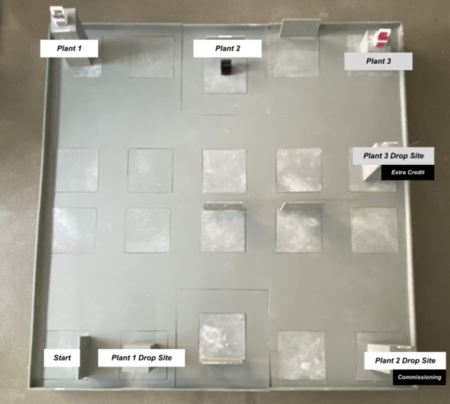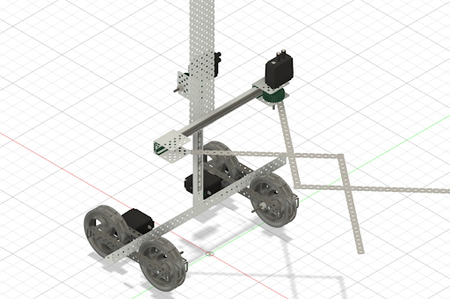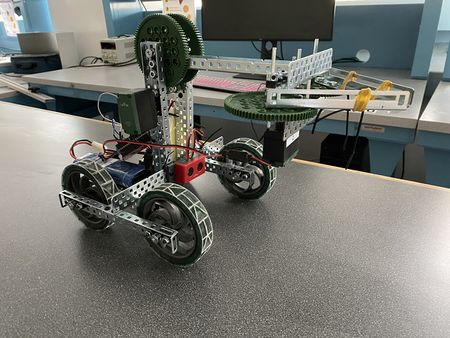Lunar Agricultural Zone (LAZ)
Request for Proposal: Lunar Agricultural Zone (LAZ)
This project reflects real life scenarios; the robot must be able to handle minor imperfections in the course.
Note: Only the materials contained in the price list for VEX parts for robot projects may be used. To use other parts, get permission from a faculty member, and also to determine the cost of the additional parts used that are not in this price list.
Introduction and Overview
In 2021, humanity faces the problem of feeding its growing population. Currently, half of the Earth’s habitable land (51 million km2) is used for agriculture, leaving little for much else. To combat this, the United States National Aeronautics and Space Administration (NASA) has turned to lunar agriculture. With a surface area of over 37 million square kilometers, the moon has the potential to farm over 70% of the Earth’s current supply. Due to the slow period of rotation, stationary crops on the moon will be exposed to 27.3 days of continuous sunlight then darkness. In order to have greater control over the sunlight exposure of crops on the moon, NASA has issued an RFP (request for proposal) for a rover capable of traversing the Lunar Agricultural Zone, the newest solution to world hunger. This rover would traverse the unsmooth terrains of the moon, locate various crops, and determine if they should be moved depending on the levels of light exposure detected. By keeping rigorous control of the light exposure of the crops, NASA hopes to create an environment capable of sustaining plant life on the moon.
The objective of this mission is to locate and collect all plants in the Lunar Agricultural Zone overexposed to sunlight. To complete the given tasks, either the gyro, touch or ultrasonic sensor can be used to increase the accuracy of the rover movement. After the overexposed plants are obtained, they should be transported to an area of less exposure.
Specifications
Design a robot using Fusion 360 as your primary design tool. Your team must build a model of your design using the materials provided. Your team must also create an Arduino program that will direct the robot’s movements. A cost estimate of the robot’s components and labor costs must be provided. All revision to the original design must be recorded and explained. This includes technical design drawings as well as cost estimates. All revisions to the Arduino program must be recorded and explained.
The LAZ robot must be able to move autonomously over the course, pick up the three different samples, and transport them to their designated area. The mechanism used to pick up the samples must be designed and built by the team (the use of prebuilt VEX claws is prohibited). The robot should fit within a 15in x 15 in footprint (larger robots are allowed, but discouraged). Projectile (catapult, slingshot) designs are not allowed. These specifications must be met for final Commissioning.
The robot’s Arduino program may not be altered or switched during any part of the mission. Likewise, the robot must be fully autonomous, and therefore cannot be touched by any person during testing. Please refer to the course syllabus for all due dates.
Please note that any attempt to physically step on the course will result in a point penalty in your final project grade due to safety precautions.
Course Layout
Microsoft Project
You must create a schedule to manage your time in Microsoft Project. You can learn Microsoft Project by doing the MS Project Skill Builder. This schedule must include all tasks related to the project from the start of the project to Submission. The MS Project schedule should include the following:
- Minimum of 20 tasks.
- Milestones should be clearly indicated on the project plan (duration of zero days).
- Each task must include the person responsible for completing the task (resource names).
- Use the "Copy Picture" function to include the project plan in the presentations. Do not take a screenshot.
- Gantt chart must be displayed alongside the tasks list (fit onto one slide).
- Gantt chart must clearly show a progress line.
- Clearly state during the presentation whether the project is on-time, behind schedule, or ahead of schedule.
For help in planning the project, review the manual page How to plan the schedule and calculate costs for a project.
Drawings
All drawings and sketches should be made using the Assembly tool in Fusion 360. It can be downloaded for free on a personal computer using an NYU email, or accessed from any computer during Open Lab.
Using Fusion 360, create four drawings of the robot: front, top, most detailed side, and a drawing of the gear train(s). Sensors, motors, and gears must be included in each drawing. Smaller pieces such as nuts, bolts, and axles may be omitted from the drawings. If the robot does not use any gears, make sure to explicitly state that in your presentations. Each revision of the design must be documented and all changes must be presented during Milestone presentations.
Model
You must build a scale model (1:1) of your design. The following materials will be provided:
- VEX steel pieces and claw
- Basic electronics prototyping kit(Reference VEX wiring guide)
- Sensors
- Motors
The finished robot must not exceed a footprint of 15 in × 15 in. There is no height limitation. Additional materials can be supplied by your TA.
Cost Estimate
Once a robot design is complete, a cost estimate must be generated that specifies the cost of all the materials and labor required for the construction of the design. Tabulate this cost information clearly in an Excel spreadsheet, using the materials cost list provided. Help in calculating the cost is available by reviewing how to plan the schedule and calculate costs for a project. The costs for the parts can be found on the price list for VEX parts for robot projects. The cost estimate should include the following:
- Labor cost breakdown with hours and rates
- Consolidate low-cost pieces: axles, beams, bricks, bushings, connectors, gears, plates
- Consolidate electrical components: microcontroller, breadboard, wires, battery, motor shield, etc
- Itemize high-cost pieces: sensors and motors
- No decimal places; this is an estimate after all. Round appropriately
- Total cost must be shown in the bottom right corner
Engineering Notebook
While working on your project, you are expected to keep a record of all work done, as well as future plans and goals. In order to complete a Benchmark assessment, show your Engineering Notebook to the Open Lab TA completing your assessment. For Final Submission you must have it approved by an Open Lab TA in a Word Document (DOC or DOCX) format. A guide to writing the notebook, as well as a basic overview of its expectations and frequency at which you should log in your notebook, can be found on the Keeping an Engineering Notebook page.
Extra Credit
LAZ Groups have multiple opportunities for extra credit. These include: