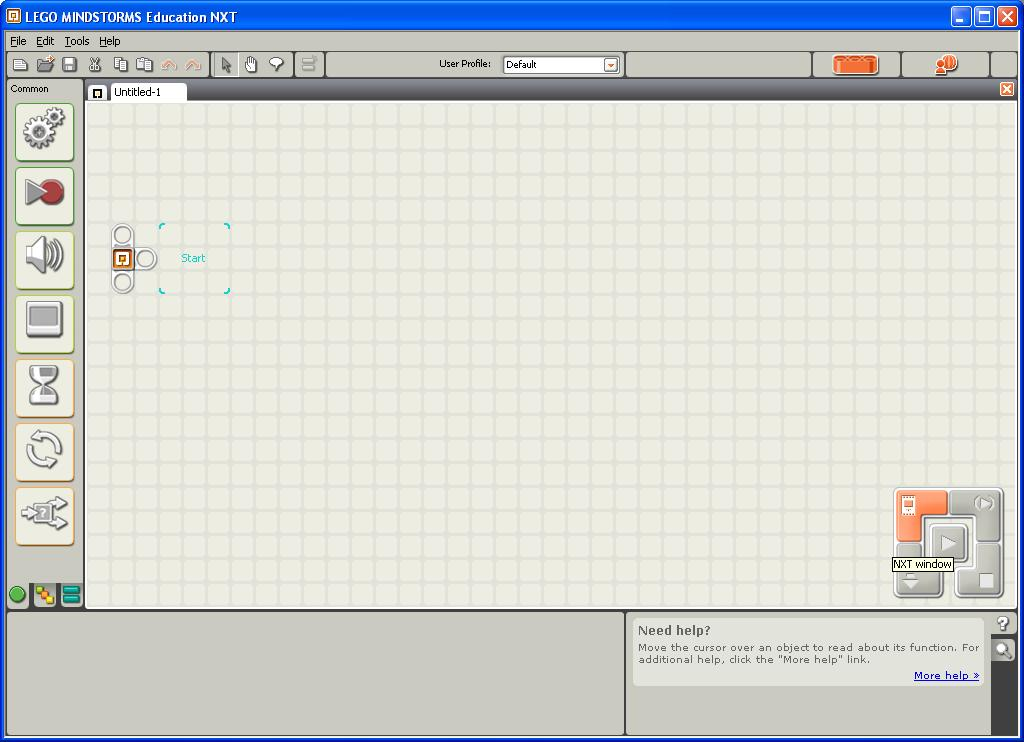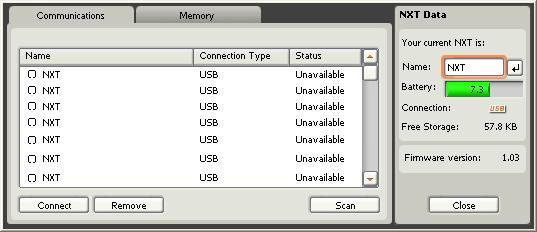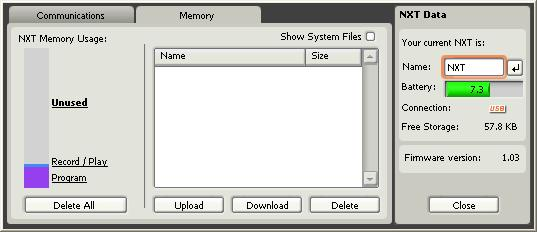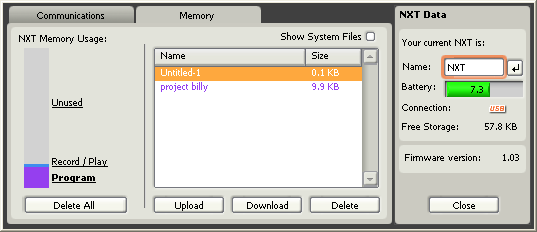How to erase old programs from the NXT memory
How to erase old programs from the NXT memory
In order to access the NXT brick with your computer, click on the orange button in the bottom right corner of this screen:
Figure 1: NXT Window
Once you do that, the following window will open up:
In order to clear the memory in the NXT brick, click on the Memory tab and you should see this:
You can see what is taking up memory on the brick by clicking on the words on the left. If we click on the word “Program�?, we will see all the programs on the brick. The window will look like this:
Here you can see that “project billy�? is taking up a lot more space than “Untitled-1�?, if we are working on a new program that is called “Untitled-1�?, we wouldn’t want “project billy�? to be taking up space, so we can delete it using the Delete button. Generally sounds take up the most space, those can be found in the “Record / Play�? section. If your brick keeps on complaining about lack of memory, use this tool to clear out any unused projects.