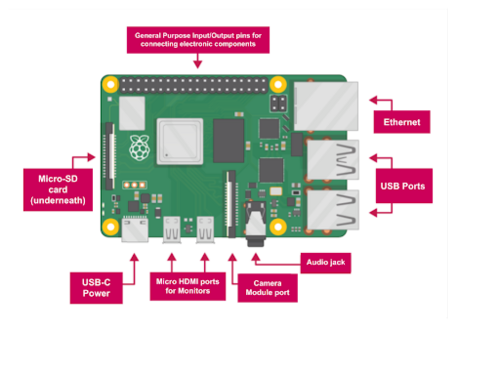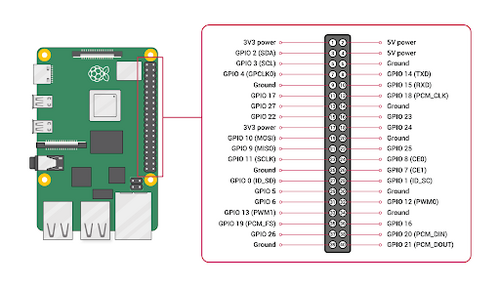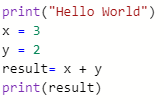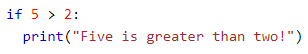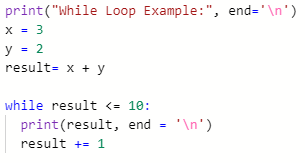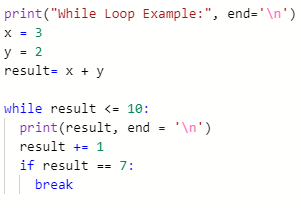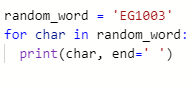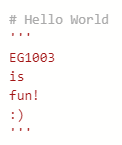RAD Workshop
Objective
The objective of this workshop is to explore the capabilities of a Raspberry Pi and utilize computer vision to detect objects by color.
Overview
Raspberry Pi
A Raspberry Pi is a single-board, small computer that is used for electronic projects or as a component in larger systems (Figure 1). The default operating system is Raspberry Pi OS, a Debian-based operating system. A Raspberry Pi can also operate using Linux distros or Android. Internally, a Raspberry Pi has a central processing unit (CPU), graphics processing unit (GPU), and random-access memory (RAM) and can perform more advanced tasks, such as character recognition, object recognition, and machine learning, compared to Arduino.
The base hardware of a Raspberry Pi 4 features USB 2.0/3.0 ports for peripherals, a wireless and ethernet port, Bluetooth, USB-C power, general-purpose input/output (GPIO) pins (Figure 2), an audio jack, two micro HDMI ports, and a camera module port.
A Raspberry Pi has 28 GPIO pins, two 5V pins, two 3.3V pins, and eight ground pins. The 28 GPIO pins are analogous to Arduino digital/analog I/O pins and allow connections to sensors and additional components, such as an Arduino board.
The data storage for a Raspberry Pi uses an SD card. Many programming languages can be used on the Raspberry Pi, including Python, Scratch, Java, and C/C++. The Python programming interface is the default for a Raspberry Pi. Thonny IDE is the environment for Raspberry Pi when using Python.
To further the capabilities of a Raspberry Pi, additional modules, such as a camera module, microcontrollers, and programming libraries, such as the Open Source Computer Vision Library (OpenCV), can be implemented.
Python
Python is a text-based programming language typically used for web development, software development, mathematics, and system scripting. Python is functional across several platforms and has syntax similar to the English language, which minimizes the amount of code needed to perform certain tasks compared to other languages.
Syntax
Unlike other programming languages, Python does not require a closing mark on lines of code. Lines of code are closed off by continuing onto the next line.
In Figure 3, the program will print “Hello World”, make a variable, x, equal 3, make a variable, y, equal 2, add the two variables together, and store the result in a variable named result, and print the result.
Loops
For any loop made (if/elif/else statements, while loops, for loops), the lines preceding the initial declaration of the loop must be indented (Figure 4). The lack of indentation will cause a syntax error. In Figure 4, the program will determine if 5 is greater than 2, and if true, print “Five is greater than two!”.
While Loops
A while loop executes the code within the loop so long as the condition is true. In Figure 5, the while loop will continuously print the result on a new line and add 1 to the result so long as the result is less than or equal to 10.
A break statement is used to break a loop regardless of the condition (Figure 6).
While Loops
A for loop is used for iterating over a set sequence. The sequence can be a list, tuple, dictionary, set, or string. In Figure 7, the for loop will print each character in the string random_word with a space in between each character. Similar to the while loop, a for loop can be broken early with a break statement.
Comments
Comments within code are typically used to explain the code and make the code more readable and easier to troubleshoot when errors arise. Line comments begin with a # and can only span a single line. Block comments begin and end with a ’’’ and can span multiple lines (Figure 8).
Computer Vision (CV)
Computer vision is an area of artificial intelligence (AI) that allows computers and systems to measure data from visual inputs and produce outputs based on that data. The OpenCV library is an extensive open source library used for computer vision. OpenCV contains interfaces for multiple programming languages.
OpenCV allows image/video processing and display, object detection, geometry-based monocular or stereo computer vision, computational photography, machine learning and clustering, and CUDA acceleration. With this functionality, many applications are possible including face recognition, street view image stitching, and driverless car navigation.
In OpenCV, color images are represented as three-dimensional arrays. An image consists of rows of pixels, and each pixel is represented by an array of values representing its color in BGR (Blue, Green, Red) format. The array can be transcribed into the color’s specific hue saturation value (HSV). The HSV model describes colors similar to how the human eye tends to perceive color. This format is more suitable for color detection purposes.
cv2.cvtColor()
cv2.cvtColor(frame, conversion code) is a method used to convert an image from one color space to another. In the OpenCV Library, there are over 150 different color-space conversion codes. The one used in this lab is cv2.COLOR_BGR2HSV, which converts an image from the default BGR format to the desired HSV format.
cv2.inRange()
cv2.inRange(frame, lower bound, upper bound) is a method used to identify pixels in the frame that fall within the range of values defined by the lower and upper boundaries. This command outputs a binary mask where white pixels represent areas that fall within the range, and black pixels represent areas that do not fall within the range. The right panel in Figure 9 shows the output for the cv2.inRange() method using the command orange_mask = cv2.inRange(nemo,lower,upper). The bright orange pixels fall within the range specified and have a corresponding white value in the output.