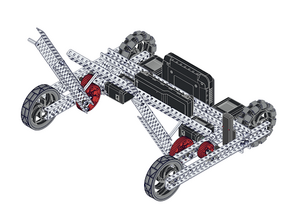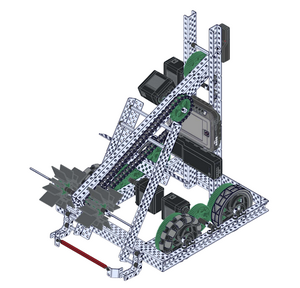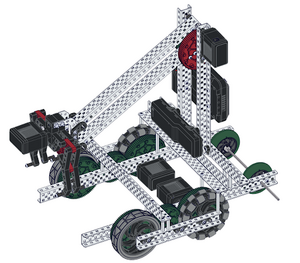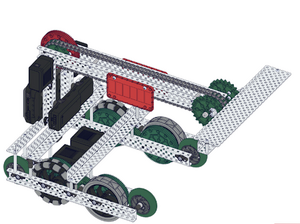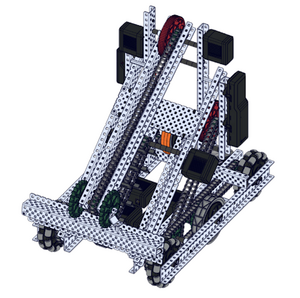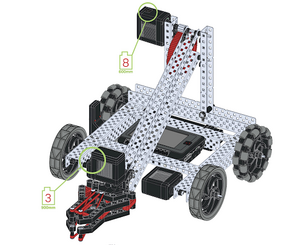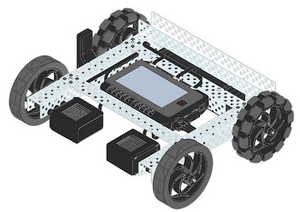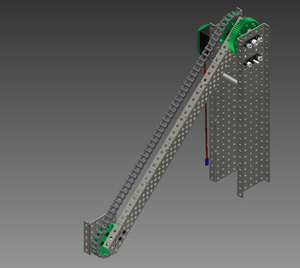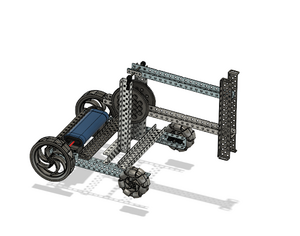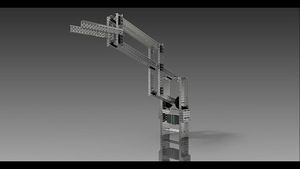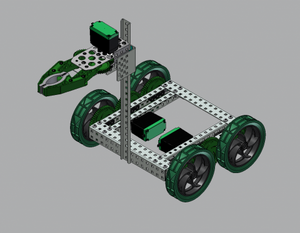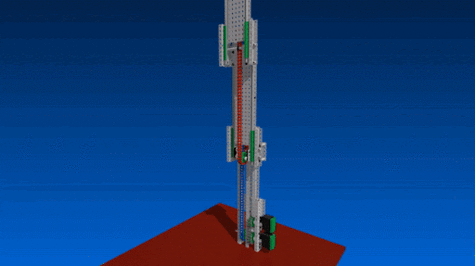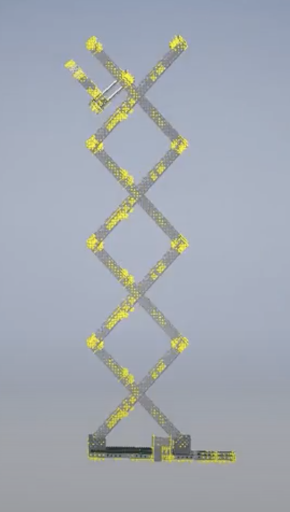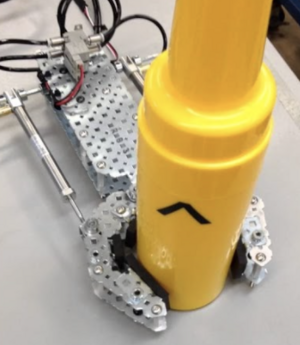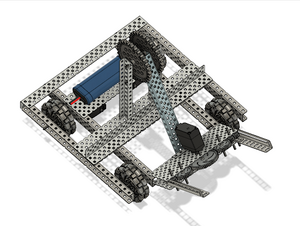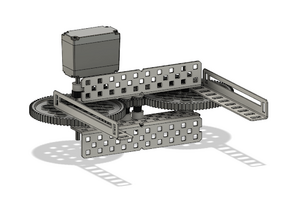Difference between revisions of "VEX Lift & Claw Design Guide"
From EG1004 Lab Manual
| Line 19: | Line 19: | ||
[https://curriculum.vexrobotics.com/curriculum.html|VEX Curriculum Lessons] | [https://curriculum.vexrobotics.com/curriculum.html|VEX Curriculum Lessons] | ||
== VEX Robot Builds | == VEX Robot Builds == | ||
[https://content.vexrobotics.com/docs/21-22/tipping-point/Moby-BI.pdf| Moby Build] | [https://content.vexrobotics.com/docs/21-22/tipping-point/Moby-BI.pdf| Moby Build] | ||
Revision as of 02:11, 19 January 2022
Introduction
General Design Considerations
- The course itself - Are the paths that the robot has to travel on wide or narrow? Is it mostly smooth or is it rough?
- Tasks the robot must complete - Does the robot have to grab something, if so what are the heights that it needs to be able to reach? Does the robot have to hold something, if so what is the size of that object? aka reading up on the SLDP
- Available parts - Do I have access to the parts that I would need to make the robot? Is there a limit on how many sensors or motors I’m allowed to use?
- Starting configuration / size limit - Is there a restriction on how large the robot can be?
- Complexity - Sometimes the most simple idea is the greatest plan of action.
General Tips
- Start Early; it’s better to finish early rather than late, especially if things don’t end up working as originally planned
- Teamwork makes the dream work
- Create a draft (or a few) of the robot; doesn’t have to be perfect, as long as you understand what you drew and how it’ll look when built, you are good
- Using Fusion 360 for this step will let you easily visualize it better and give you a headstart in the required CAD drawings of the robot (not necessary but you can also generate simulations of the robot to see how it would perform)
- Don’t be afraid to ask for help! If you get stuck, don't be afraid to talk to a TA.
VEX Material
VEX Robot Builds
Bar Lifts:
General Introduction to VEX Bar Lifts
2-Bar Lift
4-Bar Lift
Four Bar Lift (Building Guide - Part 1)
Four Bar Lift (Building Guide - Part 2)
6-Bar Lift
Linear Motion/Elevator Lifts
Scissor Lift
Scissor Lift (Highly Technical)
Robot Arm
Refer to clawbot design instructions here
Claw/Intake Designs
Resources
Techno. (2016, May 6). Different lifts. VEX Forum. Retrieved January 15, 2022, from https://www.vexforum.com/t/different-lifts/34993
mollago. (2016, May 27). Simple 6 bar lift render. YouTube. Retrieved January 15, 2022, from https://www.youtube.com/watch?v=52YnLKyYg7M