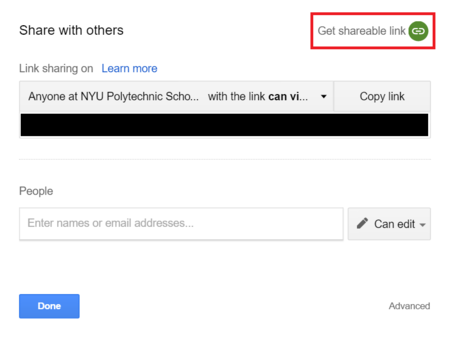Difference between revisions of "Testing"
Yfishinevich (talk | contribs) (Created page with "= Toolbar = The toolbar on the left side of Makerbot Desktop allows some final adjustments to the object before slicing. There are 5 main model tools: <br> [[File:test1.png|thu…") |
|||
| (2 intermediate revisions by 2 users not shown) | |||
| Line 1: | Line 1: | ||
= | = Makerbot Guide = | ||
Makerbot Desktop Software is a critical piece of software for our 3D Printers. STL files do not contain the instructions that the printer needs to position the extruder; to do this Makerbot Desktop “Slices” the model. This process analyses the 3D models that have been imported and slices them into individual layers that the printer can lay down. The software also determines which extruder to use (which decides which color of filament is used). | |||
[[File:test1.png|thumb|left|alt= | |||
[[File:test1.png|thumb|left|450px|alt=Home Screen.|]] | |||
<br style="clear: both;" /> | <br style="clear: both;" /> | ||
Makerbot Desktop Software is a critical piece of software for our 3D Printers. STL files do not contain the instructions that the printer needs to position the extruder; to do this Makerbot Desktop “Slices” the model. This process analyses the 3D models that have been imported and slices them into individual layers that the printer can lay down. The software also determines which extruder to use (which decides which color of filament is used). | |||
Latest revision as of 15:10, 15 April 2016
Makerbot Guide
Makerbot Desktop Software is a critical piece of software for our 3D Printers. STL files do not contain the instructions that the printer needs to position the extruder; to do this Makerbot Desktop “Slices” the model. This process analyses the 3D models that have been imported and slices them into individual layers that the printer can lay down. The software also determines which extruder to use (which decides which color of filament is used).
Makerbot Desktop Software is a critical piece of software for our 3D Printers. STL files do not contain the instructions that the printer needs to position the extruder; to do this Makerbot Desktop “Slices” the model. This process analyses the 3D models that have been imported and slices them into individual layers that the printer can lay down. The software also determines which extruder to use (which decides which color of filament is used).