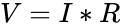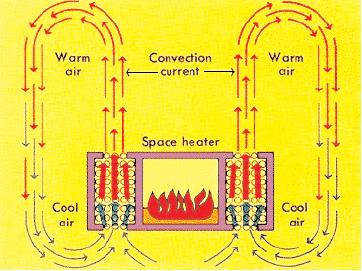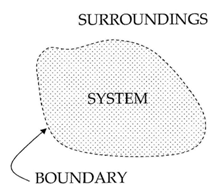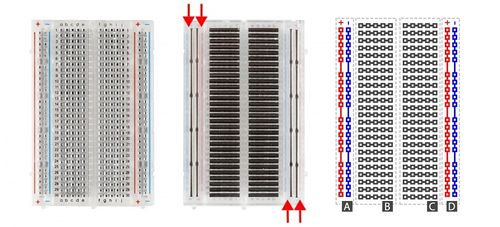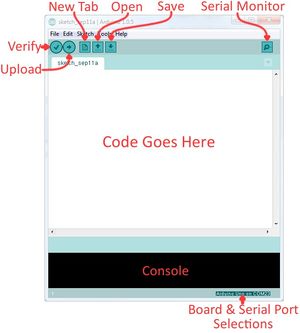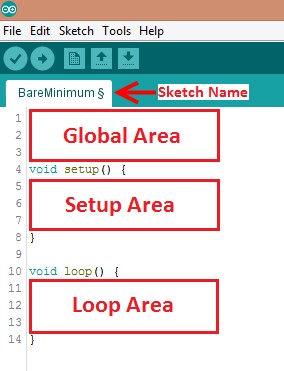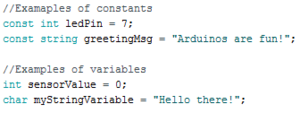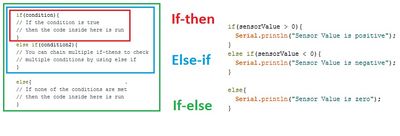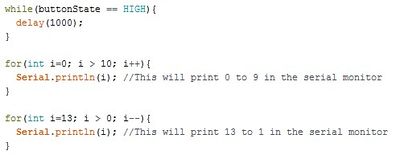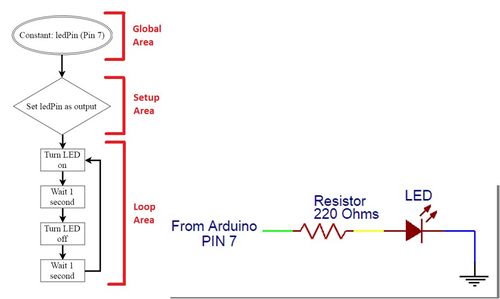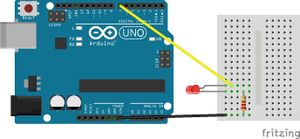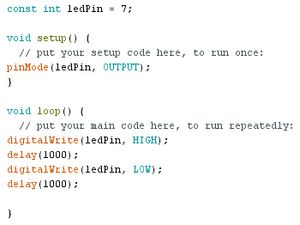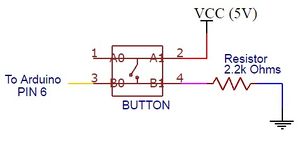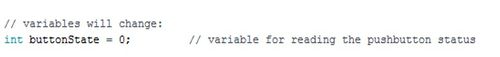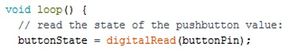Kaylee Prototyping with Microcontrollers, Sensors, and Materials
Objectives
The first objective of this lab is to utilize the basics of electronics, the Arduino board, and the Arduino IDE (Integrated Development Environment). The Arduino IDE will be used to program the Arduino board. These skills will be used for several hands-on tasks including programming the Arduino to control an LED with a button, take temperature readings, and design a basic prototype for a product.
The prototyping will focus on designing and building a thermal insulation device that utilizes a variety of materials, this design will be tested and the resulting data analyzed. Students will be able to see how arduino can be applied. All designs will be tested with a heated object. The team with the lowest Project Design Ratio (PDR) will be declared the winner.
Overview
Electricity
To put simply, electricity is the movement of electrons. Electrons flow through a conductive wire when there is a difference in charge between two points in the wire. This flow of electrons is called electrical current and it is measured in Amperes (A). Due to convention, electrical current flows opposite of the electrons. The difference in charge is called electrical voltage and it is measured in Volts (V). Another way to think about electrical voltage is to picture it as “electrical pressure,” analogous to water pressure. If there is a tank full of water (electrons) and a hole is poked in it, water will flow (electrical current flowing), due to the water pressure (electrical voltage) inside the tank. Finally, there are certain materials that resist that flow of electrons. This property is called electrical resistance and it is measured in Ohms (Ω). Resistors are electronic devices that are specifically designed to resist the flow of electrical current. There exists a mathematical relationship between current, voltage and resistance which is characterized by Ohm’s Law. This relationship is detailed below, where V is the voltage across a resistor, I is the current flowing through a resistor and R is the resistance of the resistor.
Electronic Components
There are several basic electronic components used to build simple circuits. Some of these components are polarized which means the way they are connected matters! Another way of thinking about it is that some components are symmetrical while others are not.
DC (Direct Current) Voltage Sources
DC Voltage Sources are used to power circuits because they have a voltage difference across their terminals. DC Power Sources are usually batteries (AA, AAA, etc). Arduino boards can be powered by a battery, a USB cable, or an AC adapter. When the Arduino is powered, it can be used as a 5V DC voltage source. They ARE polarized.
Resistors
Resistors are components that reduce the amount of current flowing through a circuit. Resistors convert the excess current to thermal energy. Resistors can be used to control the voltages and currents of circuits. Resistors are color coded with what resistance they are. They are NOT polarized. File:Resistor.jpg
Capacitors
Capacitors are components that can store energy in an electrical field and then dissipate it at a later time. Capacitance is a measure of how much charge a capacitor can store and it is measured in Farads (F). Capacitors resist voltage changes by supplying or drawing current. They are SOMETIMES polarized.
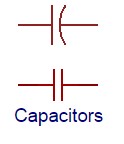
Inductors
Inductors are components that can store energy in a magnetic field and then dissipate it at a later time. Inductance is a measure of how much energy an inductor can store and it is measured in Henrys (H). Inductors resist current changes by dropping or increasing the voltage across itself. They are NOT polarized.
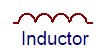
Push-buttons and Switches
Push-buttons and switches are mechanical devices that interrupt or divert current running through them. Basic push-buttons and are polarized while basic switches are not. 375px
Diodes and Transistors (BJT/MOSFETS)
Diodes are components that allow current to only pass in one direction.
MOSFETs are electric components that act as electrically controlled switches. They can also be used to amplify signals. They ARE polarized.

Light Emitting Diodes
LEDs are small electric lights which use low voltages and currents. The orientation of the LED is important since it acts like a diode and only allows current to flow in one direction. Most LEDS also require a resistor (typically 470 Ω) in series with them because they will burn out almost instantly when they encounter high current. They ARE polarized.

Microcontrollers
A microcontroller is a cheap, programmable computer without any of the peripherals such as a mouse, keyboard, or screen. Microcontroller boards have direct access to the input and output pins of its processing chip so that the user can directly read from sensors and perform actions. Microcontrollers are present in many electrical appliances like microwaves.
Arduino boards were designed to be easily programmed and assembled into larger projects. These boards come in many shapes and sizes and some contain additional features such as WiFi or Bluetooth connectivity. Different boards can also have different features such as processing speed and memory size.
 This lab will be using an Arduino UNO board created by SparkFun called a RedBoard.
This lab will be using an Arduino UNO board created by SparkFun called a RedBoard.

Arduino Hardware
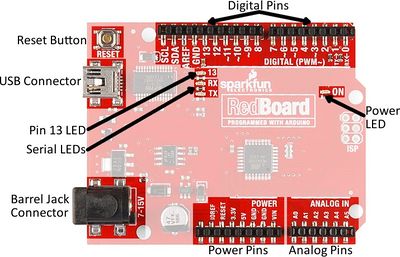 Reset Button: Restarts the Board
Reset Button: Restarts the Board
USB Connector: Provides power and connect it to the computer
Pin 13 LED: Usable LED without making an LED circuit
Serial LEDS: Shows if the Arduino is transmitting or receiving data from pins 0, 1 or the USB connection
 Power Pins
Power Pins
3.3V: Usually used to power low-voltage sensors
5V: Most common power pin used to power circuits
GND: Ground pin which is 0V
VIN: Voltage-In can be used to power the board using a battery
 I/O Pins
I/O Pins
A0-A5: Identical analog pins that can be used to read sensors or control analog devices. Pins A0-A3 are more stable than A4-A5
Pins 0-1: Transmit and Receive pins, don’t use these pins for this lab
Pins 2-12: Digital pins that can be switched between HIGH states and LOW states
Pin 13: Connected to the on-board LED, use it only as an input pin
Thermal Insulation
Heat is a form of energy. Heat transfer is thermal energy that is transferred from one body to another as a result of a temperature difference. Temperature is the measure of the average kinetic energy of atomic motion. The faster the atoms are moving, the higher the temperature. In this lab, we will focus on the ways heat is transferred.
The specific mechanisms that convey energy from one location to another are conduction, convection, and radiation. If you put any two objects with different temperatures together, heat will be transferred from the object with the higher temperature to the one with the lower temperature until the system reaches equilibrium. Let's say you placed a hot bowl of soup on the kitchen table. What would happen? What if you placed a glass of ice water on the same table? Our job is to understand how this heat transfer occurs and how to slow the process down.
When there is a temperature difference within a solid body or between two solid bodies in contact with each other, energy (heat) will flow from the region of higher temperature to the region of lower temperature. This is known as conduction.
Imagine a metal rod that is heated at one end. The atoms of the rod collide at the point where the temperature differs, transferring heat until the temperature of the rod becomes uniform.
Convection is the transfer of heat within a fluid medium (fluids consist of gasses and liquids). Convection can occur in two different ways. The first way is known as natural convection. Natural convection occurs when the main mechanism for heat transfer is due to the temperature difference either within the fluid or at its boundaries. This difference in temperature causes the molecules in the higher temperature region to expand and rise due to buoyant forces. See Figure 1 for a diagram of natural convection. The second way in which convection occurs is called forced convection. Forced convection occurs when the main mechanism for heat transfer is due to the forced flow or motion of the fluid.
Today we heat our homes through radiators using natural convection. Air flows through a heating element and then is dispersed through the room. Would it be helpful to put bigger fins on the heating element?
Suppose you wanted to disperse the heat even faster. In that case you could blow a fan past the heating elements. This is forced convection; it is one of the principles used in air conditioners to have a relatively small unit cool a large space.
According to the Encyclopedia Britannica, radiation is the process by which energy, in the form of electromagnetic radiation, is emitted by a heated surface in all directions. It travels to its point of absorption at the speed of light and does not require an intervening medium to carry it. The heating of the Earth by the Sun is an example of heat transfer by radiation.
Electromagnetic radiation is a mean of energy transfer that occurs when an atom absorbs energy. As we have seen earlier when heated atomic motion within a body increases. The energy absorbed by the atom causes some of its electrons to move around. For sake of stability, the electrons eventually come to its original state or position creating an electromagnetic wave. This EM wave can propagate as heat, light, ultraviolet, or other electromagnetic waves depending on the type of atom and the amount of energy absorbed.
Color is a property of light which is based on the frequency of the wave. When we see a specific color, our eyes literally receive an electromagnetic wave of a specific frequency. Materials that appear lighter (i.e. yellow) reflect more light (EM waves of a specific frequency) than darker ones. Following the same logic, when an object appears white, it virtually reflect all the EM waves coming to it while a "black" object absorbs it all.
Therefore, color (reflectivity) is to be considered when choosing materials for thermal insulation.
How would you feel out in the sun on hot day in a black t-shirt? How would you feel if your shirt were white? A black surface is an excellent absorber of heat, while a white surface is not. Silver is a poor heat absorber and reflects radiated energy; that is why rooftops of apartment houses are often painted silver.
Your container is a thermodynamic system – a part of the Universe separated from the surroundings by an imaginary boundary. There are three types of systems: open systems, closed systems and isolated systems.
Open systems are systems where transfer of mass and heat is possible. For example, an open pot of boiling water is an open system – it exchanges heat with the air around it and water vapor. If collected, the water vapor can be condensed back to liquid water which has some mass.
Closed systems are systems where only heat can be transferred to the surroundings. A hermetically sealed bottle of soda is a closed system. If placed in a hot environment it absorbs energy in form of heat but the amount of liquid within does not change.
Isolated systems are systems which do not interact with the surroundings at all. No exchange is possible - neither heat nor mass. An ideal Thermos® is an isolated system. If hot chocolate is poured within, you will get the same amount back at the same temperature. No such system can be fabricated but can be approximated.
Now that we understand how heat is transferred, we must consider how to slow it down. Understanding how to minimize heat loss is the key to designing a successful insulating container.
The first consideration is the materials you choose. Using materials that are poor conductors of heat will minimize heat loss. Glass is one of these. Fiberglass insulation uses spun glass for its insulating effect.
Plastic is also a poor conductor of heat. Foam cups are made of plastic which has tiny air bubbles suspended in it. Air is among the poorest conductors of heat. It turns out that a vacuum, or the complete lack of air, is the best insulator of all. This is the principle employed in the Thermos design.
The other important consideration in creating your container is its cost. Minimal design uses the fewest resources while maintaining the safety and efficacy of your product. Engineers almost never have the luxury of designing products or systems where cost is not a factor. Given unlimited resources, you could most likely come up with a container that would maintain the egg's temperature almost indefinitely, but no one could afford to buy it from you. Balancing cost and effectiveness into your plans is a critical skill you will need later.
Another thing to consider is the method of data collection, because the way data is collected can cause many issues including providing incorrect data. To calculate changes in temperature, some devices that can be used are thermometers, thermistors, thermocouples, and RTDs.
Thermocouples consist of two wires of dissimilar metals and are usually welded together or attached on a junction. When the temperature at a junction changes, it generates thermoelectric potential (emf) which is proportional to the temperature difference between the two junctions. This voltage difference can be sued to measure the temperature at that junction.
Thermistors are thermally sensitive resistors that display changes in electrical resistance when subjected to a temperature change. Thermistors, like a thermocouple, utilize resistance to read temperature but do not require two different types of metal wire connected at a junction.
Thermometers are devices used to measure temperature or a temperature gradient utilizing a temperature sensor and some other means to convert the physical change to a digital change. Most digital thermometers utilize thermistors or lasers to calculate temperature.
In this lab, a thermocouple, thermistor, and thermometer will be used to collect data. Each of the different devices utilizes different technologies to gather the temperature data from the egg. The thermocouple collects data through the NI-ELVIS II+ board as it's built into the board itself. The thermistor operates through an Arduino. The thermometer is operated manually. This is done to check the accuracy of different types of devices and sensors as well as to determine the efficiency in the data collection method.
Building Circuits on a Breadboard
Breadboards are small boards that are commonly used for circuit prototyping. They allow the connection of components that were discussed previously without making permanent connections. Change circuit to simpler circuit and HAVE students follow along to understand the concepts of: Which rows are powered How the break in rows stop current (needed for the button)
As seen in the Figure 1, the internal connections of a breadboard are very specific. Sections A and D depict how the power rails stretch the length of the board. This is where the 5V and GND connections from the Arduino can be used to power the circuits. Sections B and C are where circuits are built. Below is an example of how to wire a breadboard from a schematic. Do NOT build this circuit, just follow along. See the lab 5 NI ELVIS Tutorial Video on the EG manual for more information on how to use breadboards.
The Arduino IDE
The Arduino IDE is a program that can be used to edit, compile, and upload code to a supported microcontroller. Figure 2 is a screenshot of the program:
Verify: checks code for errors and points to where the errors occurred after it finishes. Upload: verifies code and then uploads it to the Arduino board if there are no errors.
Console: shows any errors the software found in hardware.
Serial Monitor: a tool used to see how a program is running. It’s like a multimeter for the program.
Programs written in Arduino are called sketches. A basic sketch can be broken up into 3 different areas: global, setup and loop; these areas are pictured below.
Global: constants and imported libraries go here.
Setup: activate the pins and sensors used. This code only runs once.
Loop: the code that runs continuously such as reading sensors and turning pins HIGH or LOW.
Arduino Programming
The Arduino programming language is based on C/C++, but it is designed to be simpler and easier to learn. The most intuitive way to think about programming is like building with LEGO blocks: certain rules must be followed and different building blocks can be used to build bigger parts. General
- Every line must either end with a semicolon ‘;’ unless it’s a conditional, loop, or function
- Comments start with a //
- Comments are text that the program ignores
- Used to label and explain code
Datatypes Datatypes are the different kinds of data values that can be used, manipulated and stored using C++. The table below includes the most basic and widely used datatypes.
| Datatype | What it stores (examples) | Default value | Notes |
|---|---|---|---|
| Boolean | A true value (1, TRUE, HIGH) or a false value (0, FALSE, LOW) |
0, FALSE, LOW | - |
| int | An integer number (-5, 15, 1047, etc.) | 0 | Can be positive or negative |
| double | A decimal number (-0.5, 123.77, etc.) | 0 | Can be positive or negative |
| char | A single character (‘c’, ‘A’, ‘5’, ‘?’, etc.) | Indeterminate | Must be enclosed in single quotes |
| string | A sequence of characters (“Hello World!”, “10”, “157+5”, etc.) |
Empty (“”) | Must be enclosed in double quotes |
Operators Operators perform operations on variables and constants. The results of these operations are usually stored in a variable. The table below includes common operators.
| Operator | What it does | Notes |
|---|---|---|
| = | Assigns a value to a variable | |
| + | Adds two or more values | |
| - | Subtracts two or more values | |
| * | Multiplies two or more values | |
| / | Divides two or more values | |
| ++ | Increment by 1 | Usually used in loops |
| -- | Decrement by 1 | Usually used in loops |
| == | Checks if two value are equal | Usually used in conditionals |
| != | Checks if two value are not equal | Usually used in conditionals |
| > or < | Less than/Greater than comparison | Usually used in conditionals |
| <= or >= | Less than/greater than or equal to comparison | Usually used in conditionals |
| && or || | Boolean AND or Boolean OR Used to cascade multiple Boolean operations | Usually used in conditionals |
Constants and Variables Constants and variables hold data according to their datatype. They need to be given a name so they can be referred to later. Constants hold data that will NOT change while a program is running. Constants usually contain pin numbers or sensor threshold values. Variables contain data that WILL change while a program is running. Variables usually contain sensor values and other values that need to have mathematical operations done on them. Below is an example of how to create different constants and variables.
Conditional Statements Conditional statements run code enclosed by their curly brackets when a condition is met.
Loops Loops run the code enclosed by their curly brackets a specific amount of times or until a condition is met. While-loop While-loops are used to perform a task until a condition is met For-loop For-loops are used when you want something to run a specific number of times. Although they seem complicated at first, the structure of most for-loops is the same. In the parenthesis, the first part sets a variable (usually ‘i’ for ‘index’) to a value used to begin a count, the middle is the condition when the loop stops, and the third part is where you increment or decrement the counting variable.
Commonly Used Arduino Functions
| Function | What it does |
|---|---|
| pinMode(pin,mode) | Sets a pin as an input or output |
| digitalWrite(pin, value) | Sets a digital output pin to HIGH or LOW |
| digitalRead(pin) | Reads an digital input pin as HIGH or LOW |
| analogWrite(pin, value) | Sets an analog output pin to a value 0-1023 |
| analogRead(pin) | Reads an analog output pin as a value 0-1023 |
| delay(milliseconds) | Pauses the program for a certain amount of time |
| Serial.print(value) | Prints the value (variable) to the Serial Monitor. |
Design Considerations
Carefully consider the inconsistencies of the sensors that are used in the lab and the needs of a reliable product.
- What is the accuracy and precision of the temperature sensor?
- How could a temperature sensor be used to test a product?
- What materials will insulate the best?
- How can insulation be maximized and cost minimized?
- Which aspects of the competition formula are most advantageous?
Materials and Equipment
- Arduino UNO microcontroller and USB cable
- Computer with Arduino IDE
- Breadboard and jumper wire
- Resistors
- 220 Ohms
- 2.2k Ohms
- LED
- Pushbutton
Materials with Price List
- Large foam cup - $0.50
- Lid - $0.25
- Paper cup - $0.40
- Styrofoam pieces - $0.05/6 pieces
- Tape - $0.10/ft
- Aluminum foil - $0.30/ft2
- Plastic wrap - $0.02/ft2
Procedure
Starting a new sketch in Arduino
- Open the Arduino IDE
- Plug the Arduino/RedBoard into the computer
- In the Arduino IDE toolbar, go to Tools > Board and select “Arduino/Genuino Uno”
- Also in the Tools toolbar, select the correct port
Activity 1: Building an LED Circuit
- The first activity will be making a simple LED blinking circuit. The programming flowchart and circuit diagram are in Figure 3.
- First, wire the LED to the breadboard like in Figure 4. Remember, since LEDs are polarized, their orientation matters. The shorter leg of the LED should be connected to the same row as GND. The resistor is NECESSARY, otherwise too much current would flow and the LED will burn out! Make sure to wire power to the power (red) rail and the signal from 7 to the LED directly
- Now type the following code into a new sketch.
- needs to define type - Marcus make screenshot
- The flowchart uses Digital Pin 7 on the Arduino as an output. Therefore, create a constant that holds the number 7 and in the setup area set Pin 7 as an output using pinMode. Then, turn the LED on by using digitalWrite, have a delay of one second, turn the LED off by using digitalWrite and then set another delay of one second.
- The LED circuit will be used in the next two activities. Do not deconstruct it.
Activity 2: Using a Button
- Activity 2 adds a button to the circuit from activity 1 and requires conditionals (think if-statement). The LED should be on when the button is pressed and off when the button isn’t pressed.
- Before you breadboard the circuit look at the bottom side (pin side) of the button to examine which pins are connected.
There is a line connecting the pins that are wired together internally on each side. See the schematic below, pins 1 and 2 are connected, and pins 3 and 4 are connected. Make sure the button straddles the break in the breadboard
- First, breadboard the circuit diagram in Figure 5 and sketch a flowchart of the program needed. Have a TA verify the flowchart.
- Write the Arduino program to implement the flowchart. Use an if statement
- Remember to create a constant that holds the pin number to which the button is connected and that the button will be a digital input. After the button constant, create an integer that will hold the button state:
- Within the loop function, you must check the state of the button (whether it is pressed or not pressed), using the following code:
Activity 3: Prototyping a Thermal Insulation Device
- For Activity 4 the Arduino will read analog values from a temperature sensor and print out the temperature to the Serial Monitor. Carefully disconnect everything plugged into the breadboard and Arduino. Then, breadboard the circuit in Figure .