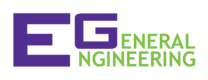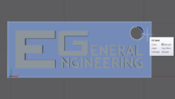Difference between revisions of "Main Page/Week 1"
(Created page with "<div id="mainpage_topbox"> <div style="background: #f9f9f9; border: 1px solid #aaaaaa; margin: 0.2em 10px 10px; padding:0.2em 0.4em; font-size: 125%"> <!-- Welcome Box --…") |
(1003 --> 1004) |
||
| (2 intermediate revisions by one other user not shown) | |||
| Line 40: | Line 40: | ||
|<div><b>Start</b></div> <!-- Link to last weeks lab --> | |<div><b>Start</b></div> <!-- Link to last weeks lab --> | ||
|<b>This Weeks Lab</b> | |<b>This Weeks Lab</b> | ||
|<div><b>[[ | |<div><b>[[Main_Page/Week_2|Next]]</b></div> <!-- Link to next weeks lab --> | ||
|} | |} | ||
</div> | </div> | ||
<div style="margin: 0.2em 10px 10px;"> | <div style="margin: 0.2em 10px 10px;"> | ||
[[File: | <div><center><b><u>[[Introduction_to_Microsoft_Office|Lab 1A: Introduction to Microsoft Office]]</u></b></center></div> <!-- Link to lab1A and blurb --> | ||
<div><center><b><u>[[ | <p><b>Objective: </b>The objective of this lab is to master the basics of Microsoft Excel, PowerPoint, and Word and become | ||
<p><b>Objective: </b></p> | accustomed with the tasks for which each application is best suited. The goal is to create templates you will use for EG1004 | ||
with these applications.</p> | |||
[[File:Lab_3dprint_12.png|left|175px|thumb|EG Logo CAD Rendering]] <!-- Lab Image --> | |||
<div><center><b><u>[[Introduction_to_3D_Printing|Lab 1B: Introduction to Microsoft Office]]</u></b></center></div> <!-- Link to lab1B and blurb --> | |||
<p><b>Objective: </b>In this exercise, drafting software used by technical professionals will be introduced. Basic technical | |||
design methods will be shown using Computer-Aided Design (CAD) software, specifically AutoCAD. Later on, this knowledge can | |||
be incorporated in the semester-long design project by constructing physical prototypes with 3D printing.</p> | |||
[[File:Lab_Mousetrap_1.jpg|left|175px|thumb|Example Mousetrap Car]] | |||
<div><center><b><u>[[Introduction_to_3D_Printing|Lab 1B: Introduction to Microsoft Office]]</u></b></center></div> <!-- Link to lab1B and blurb --> | |||
<p><b>Objective: </b>In this exercise, drafting software used by technical professionals will be introduced. Basic technical | |||
design methods will be shown using Computer-Aided Design (CAD) software, specifically AutoCAD. Later on, this knowledge can | |||
be incorporated in the semester-long design project by constructing physical prototypes with 3D printing.</p> | |||
</div> | </div> | ||
| valign="top" style="background: #ffffff; border: 1px solid #aaaaaa;" width="50%" colspan="2"| <!-- Weekly Lecturer --> | | valign="top" style="background: #ffffff; border: 1px solid #aaaaaa;" width="50%" colspan="2"| <!-- Weekly Lecturer --> | ||
Latest revision as of 02:03, 31 August 2022
Objective: The objective of this lab is to master the basics of Microsoft Excel, PowerPoint, and Word and become accustomed with the tasks for which each application is best suited. The goal is to create templates you will use for EG1004 with these applications. Objective: In this exercise, drafting software used by technical professionals will be introduced. Basic technical design methods will be shown using Computer-Aided Design (CAD) software, specifically AutoCAD. Later on, this knowledge can be incorporated in the semester-long design project by constructing physical prototypes with 3D printing. Objective: In this exercise, drafting software used by technical professionals will be introduced. Basic technical design methods will be shown using Computer-Aided Design (CAD) software, specifically AutoCAD. Later on, this knowledge can be incorporated in the semester-long design project by constructing physical prototypes with 3D printing. |
Lecture of the Week
File:FileName.jpg Lecturer | |||||
|
Featured This Week
| ||||||
|
Important Deadlines/Policies
Deadlines
Policies |
Engineering in the News
| |||||